If you publish a breaking change (this includes Custom JS changes, design updates, rule changes, etc.) and want to roll back to a previous version of your account JavaScript, you can do so by following these steps:
1. Click “Other Actions,” then “Rollback Published Version”
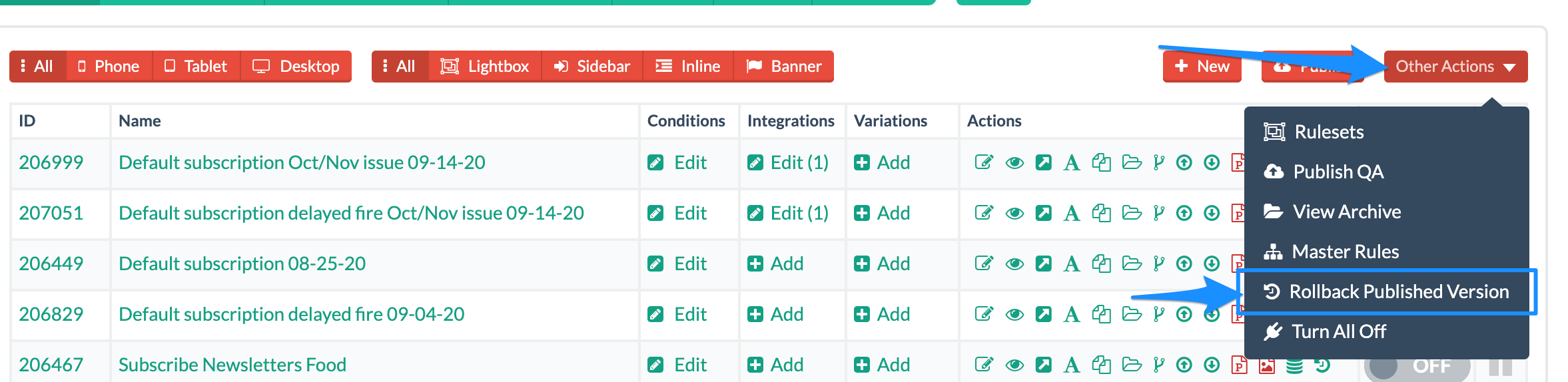
2. Pick the day/time you want to roll back to, then click “Rollback”
This will use a previous version of your published JavaScript from the day/time you selected.
Some notes:
- Every time you publish in your Digioh account, it creates a new version of our JavaScript that you can roll back to.
- Once you publish in the account, that will be the version displayed on your site.
- If you delete a backend integration and do a rollback, the Rollback version will not push new submissions to the deleted backend integration, but the submission will save in Digioh (if you have Data Storage turned on).
