If you need to make any simple design changes to your existing PRQ, you’ll need to be careful on what’s changed.
You may change background images in the Layout section, font changes, image buttons, button colors, hover colors, etc.
However please DON’T do the following:
- Delete or add pages
- Change core result button (ie. if the answer option is A don’t change the answer to B)
- Alter the metadata at the bottom of any of the answer buttons*
- If you make ANY changes to the quiz, if you have a mobile version/breakpoint you need to also make changes to both places!
When in doubt, please reach out to our team for any questions. The last thing we want you to do is break the quiz functionality.
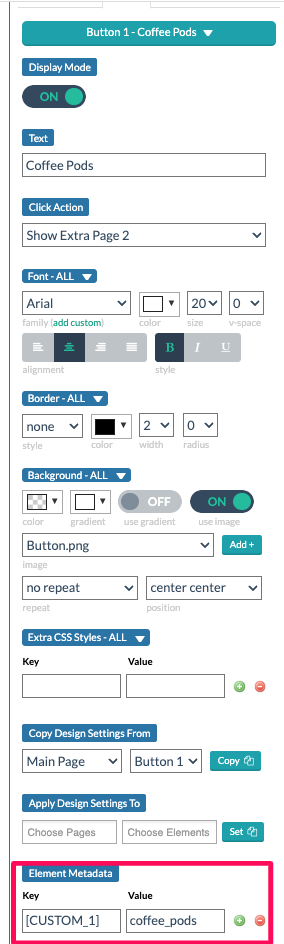
*Not all quizzes are the same if you don’t see any metadata in your answer buttons, disregard.
