Digioh has a few different email notifications that it sends automatically. To disable these notifications, please see below.
Account Notification Emails
- To disable notifications on the account level, log in to Digioh and select Notifications from the account dropdown:
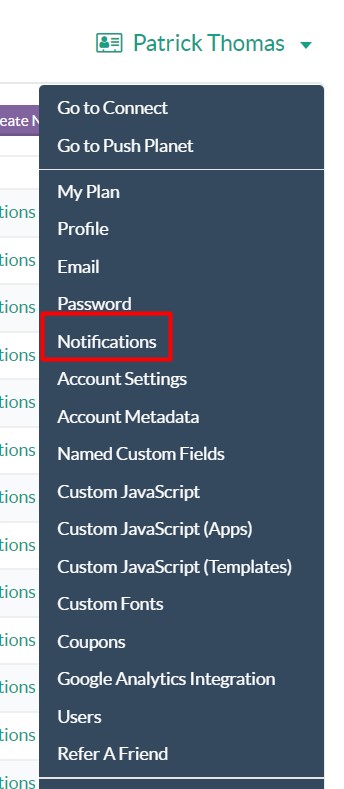
- You can then modify the notification settings for the email sent to the account owner:
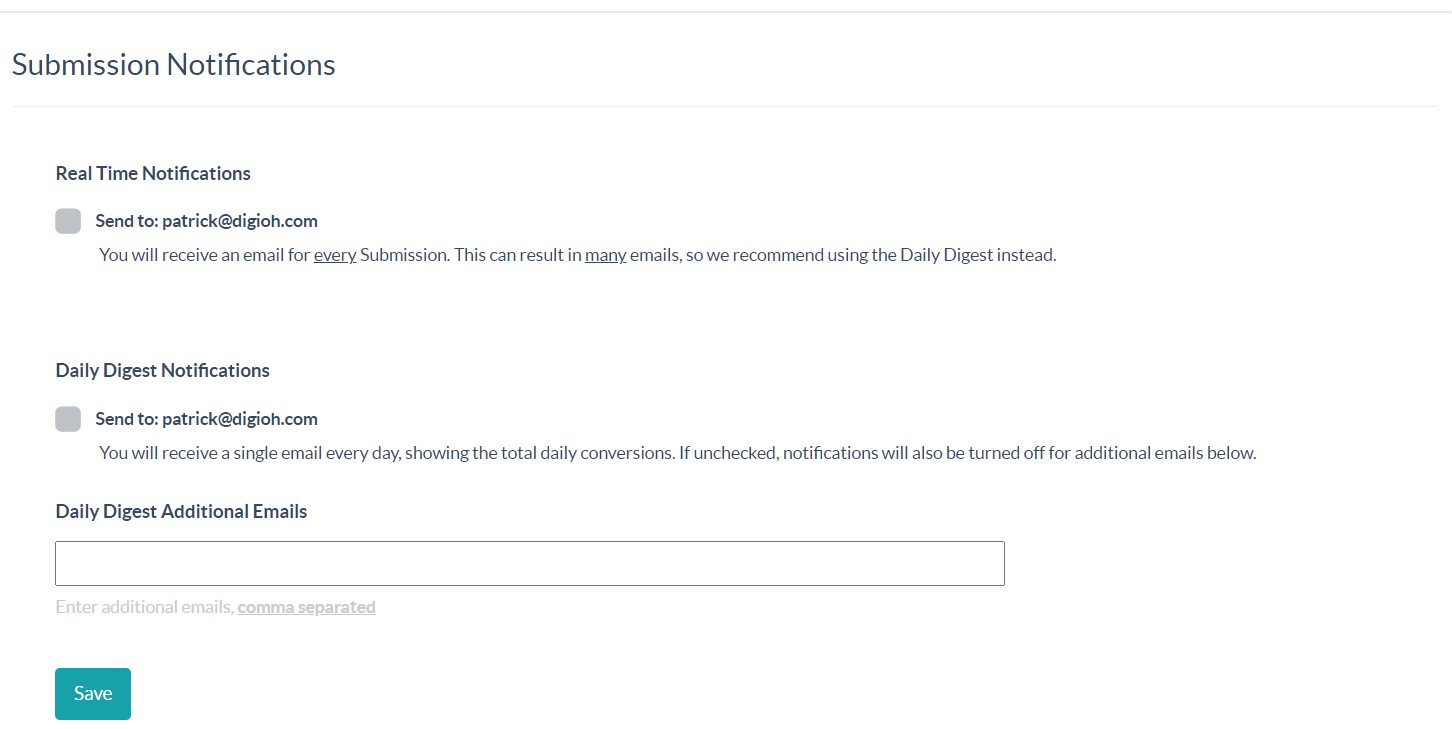
Individual User Notification Emails
Along with the notifications that are sent to the account owner, individual subusers in an account also have their own notification settings that can be modified.
- In Digioh, select ‘Users’ from the Account Dropdown:
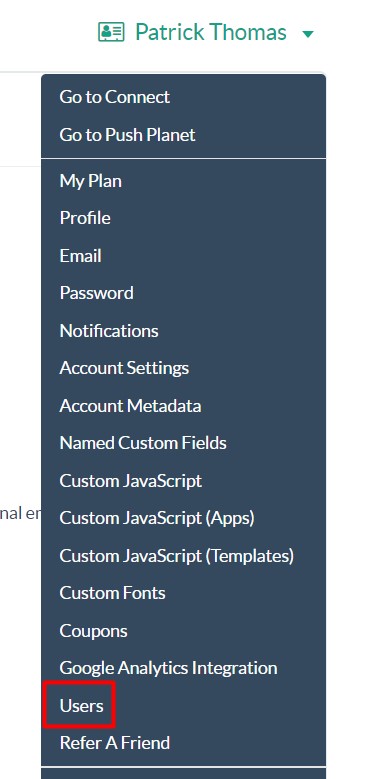
- In the list of users, select ‘Notifications’:
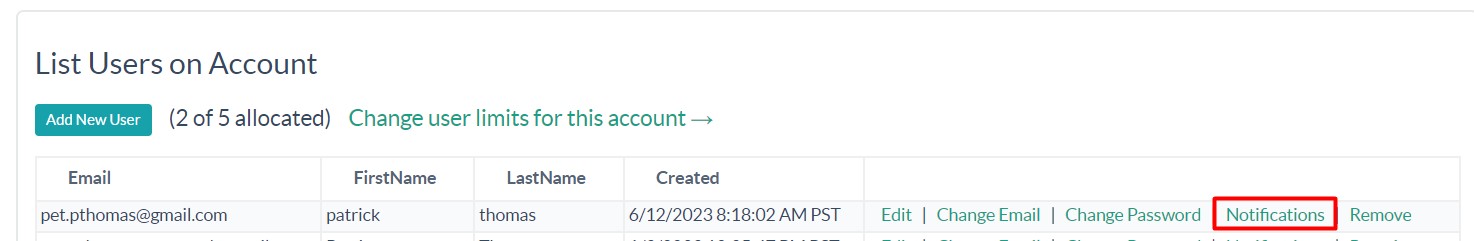
- You can then modify the notification settings for that user:
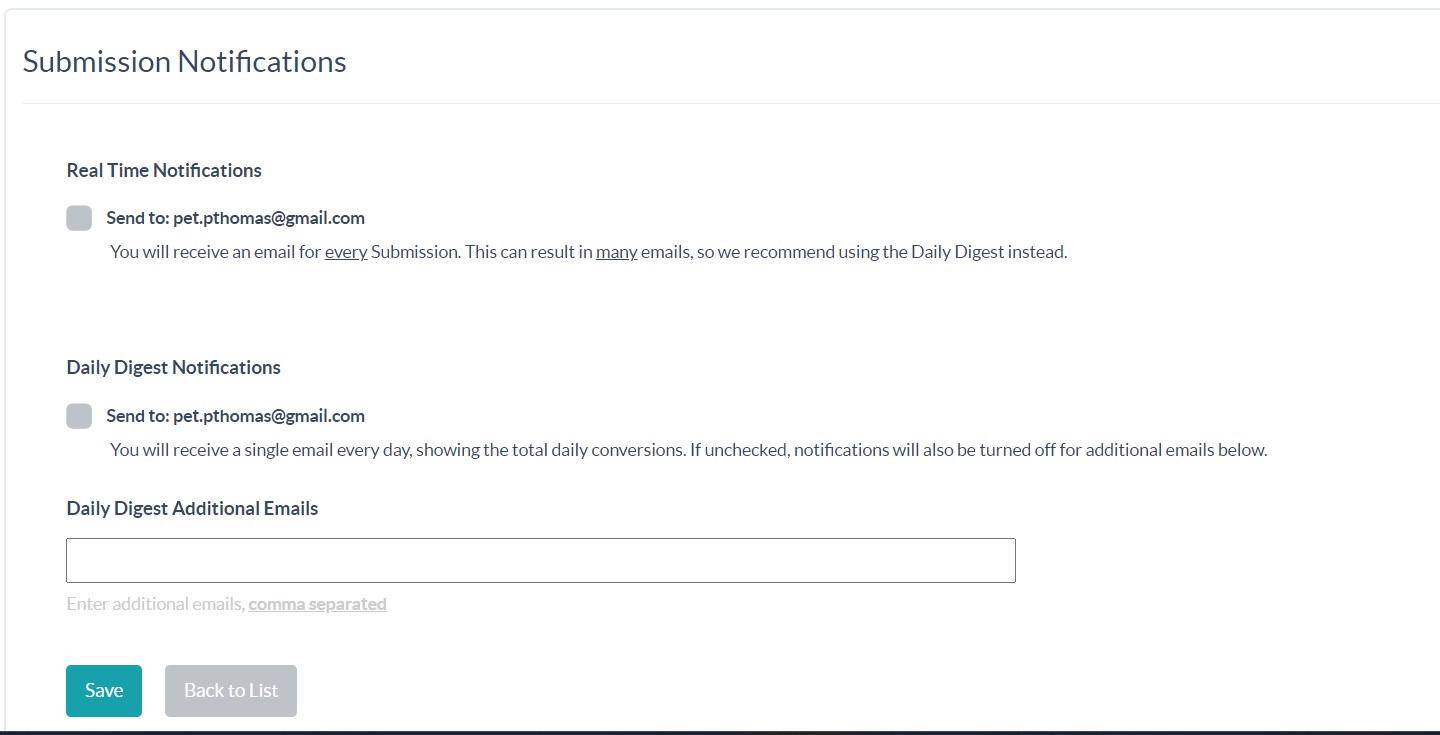
Have any questions or running into issues? Email our support team at support@digioh.com for help!
