Some Digioh clients have hundreds of lightboxes in their account, so we provide ways to keep things tidy. If you’re not currently using a lightbox, you can clear it from your lightbox list by archiving it.
Click the “archive” button to the right of the lightbox to be archived.
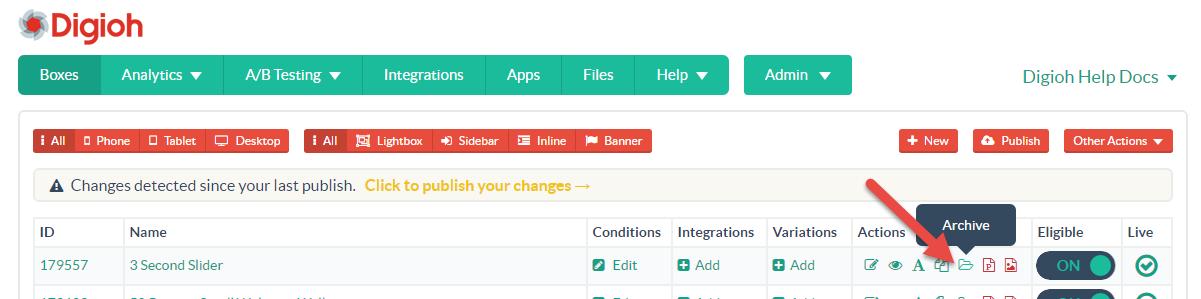
You’ll see a prompt like the one below. Click “OK” to archive the lightbox.
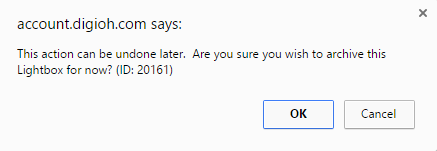
To get archived lightboxes back, go to Other Actions and click View Archive.
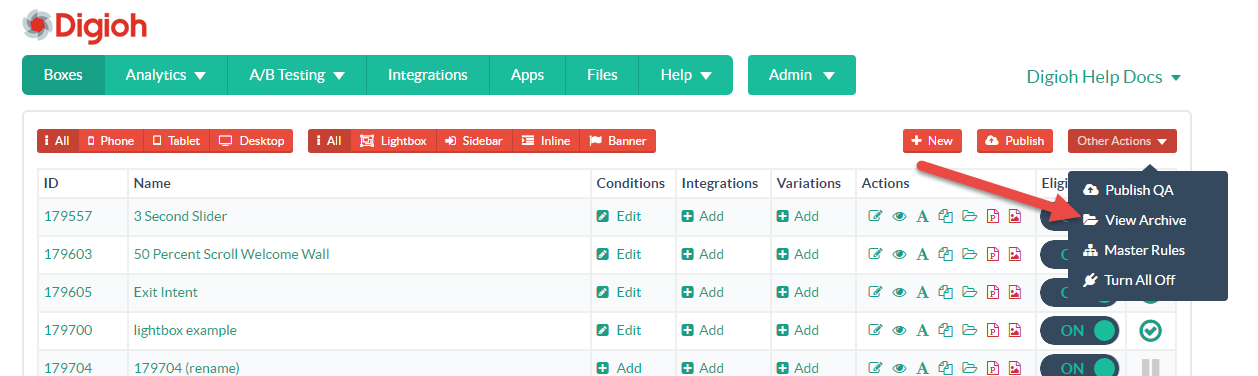
Click “Restore” for the lightbox you’d like to put back in the primary list of lightboxes.
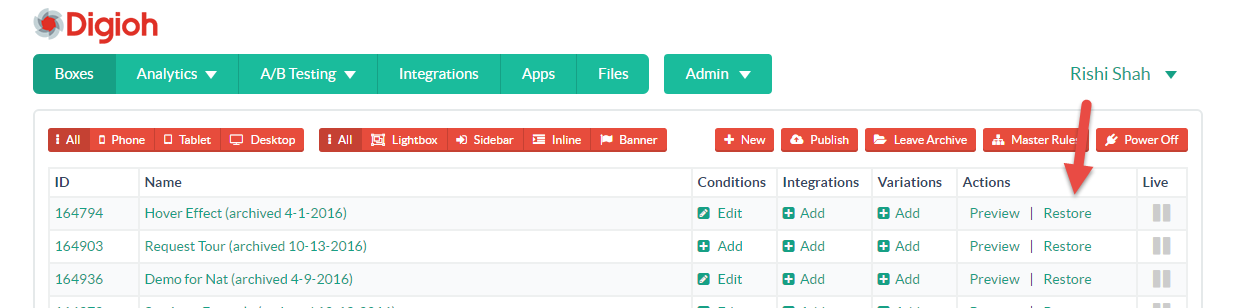
Click “Leave Archive” to go back to your primary list of lightboxes.
