If you want to verify your page with Google’s Search Console, follow these instructions.
After adding your domain to Google Search Console, select the metatag option. They’ll provide a short snippet of code. Copy that code, and open the Push Planet page editor.
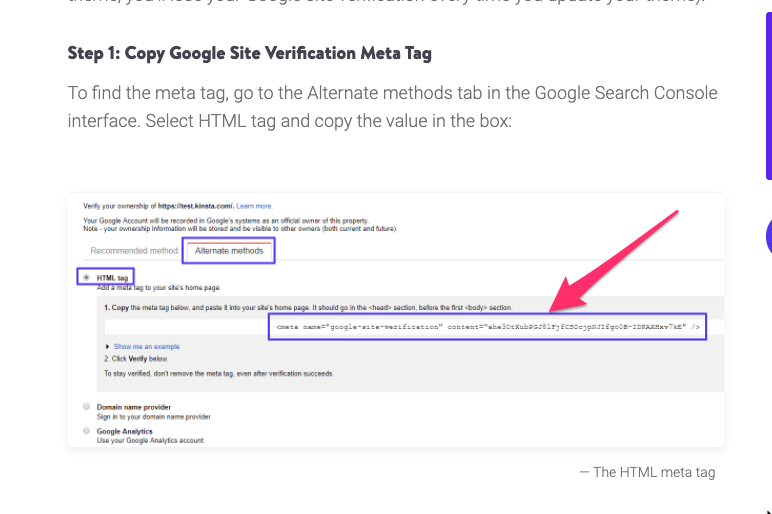
In the SEO section, you’ll find an HTML head field
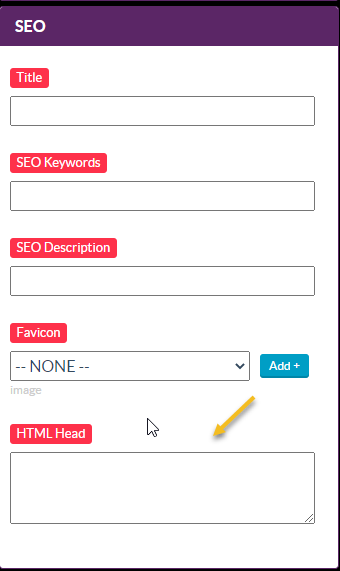
Paste the code into that field and publish the page.
That’s all there is to it! Google will now be able to verify the page. If you have any questions send us an email and we’ll be glad to help!
