In the Digioh editor, you can hide pages based on whether the user selects a date in the past or future. To do this, use app #589 – Date-Based Button Control.
First, add a Date Picker field to your form. Make sure the metadata configuration includes date_field set to true. Then, add a Select-type button, and set the metadata checkbox_field to true.
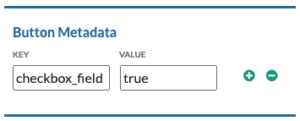
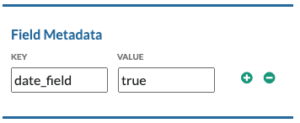
Although the checkbox field won’t appear to the user, it controls the visibility of specific pages. Configure the page’s branching logic. Set the rule to skip the page when the checkbox is selected or deselected, based on your criteria.
This setup allows you to prevent users from seeing certain pages if the date they select falls outside your defined range. For example, if the date is in the past and you only want future dates to be valid, the page will not appear.
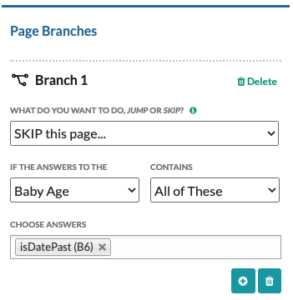
This setup ensures that a page remains hidden if the selected date doesn’t match the desired range. For example, you can hide the page if the user picks a past date, allowing only future dates to be valid.
With this method, the page adapts to the user’s date selection. For further assistance, feel free to contact us at support@digioh.com.
