When setting up a dynamic item, you have the opportunity to add a fallback value:
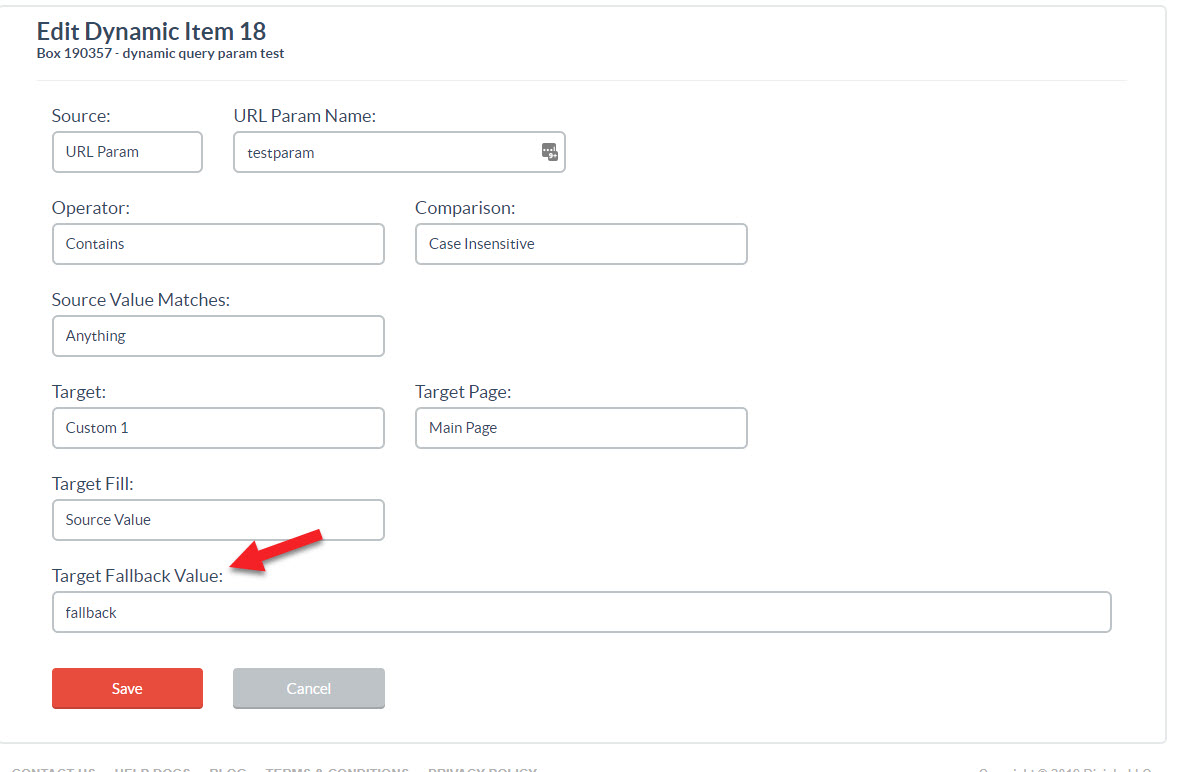
This value will show whenever the conditions for the target fill value aren’t met. In the example above, if the testparam query parameter isn’t present, or doesn’t have a value set, the word “fallback” is sent to Custom 1.
When setting a dynamic item to target a text block, the text in the editor acts as a fallback if no fallback is set in the dynamic item.
If you have multiple dynamic items set up using the same target, you only need to set a fallback value for the last dynamic item in the list targeting that value.
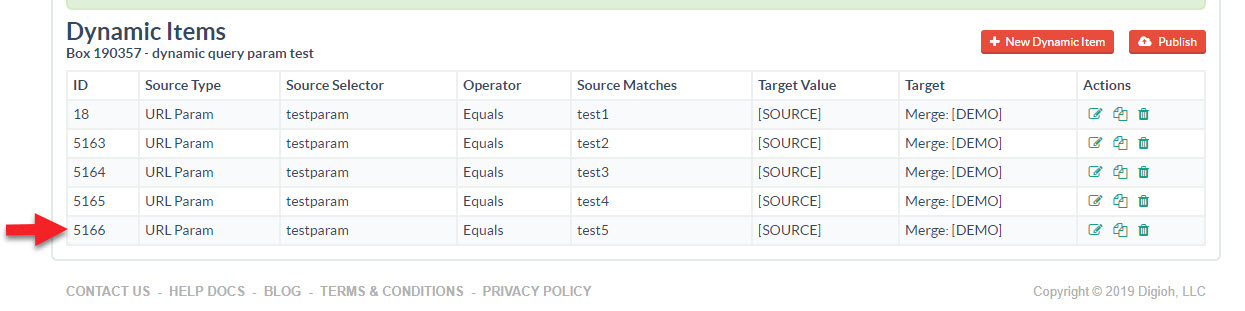
In the example above, all five dynamic items are targeting the [DEMO] merge tag. 5166 is the only dynamic item in the list that has a fallback value. Dynamic items will execute in order, and once a dynamic item fills the target, no further attempts to fill that target will be made. So, if 5165 had a fallback value set, the user would see that value instead of test5 if the testparam URL param were set to “test5”.
If you have any questions about fallback values, send us an email, and we’ll be glad to help.
