Digioh REST API
Capture and send data to any backend system:
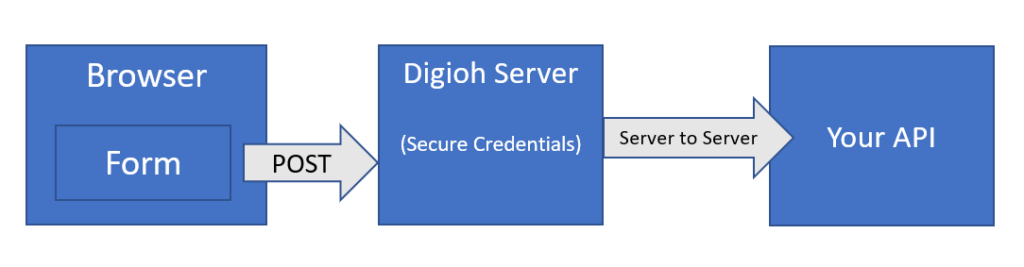
1. In your Digioh account, create a new Integration by clicking the “Integrations” tab and selecting “New Integration.”
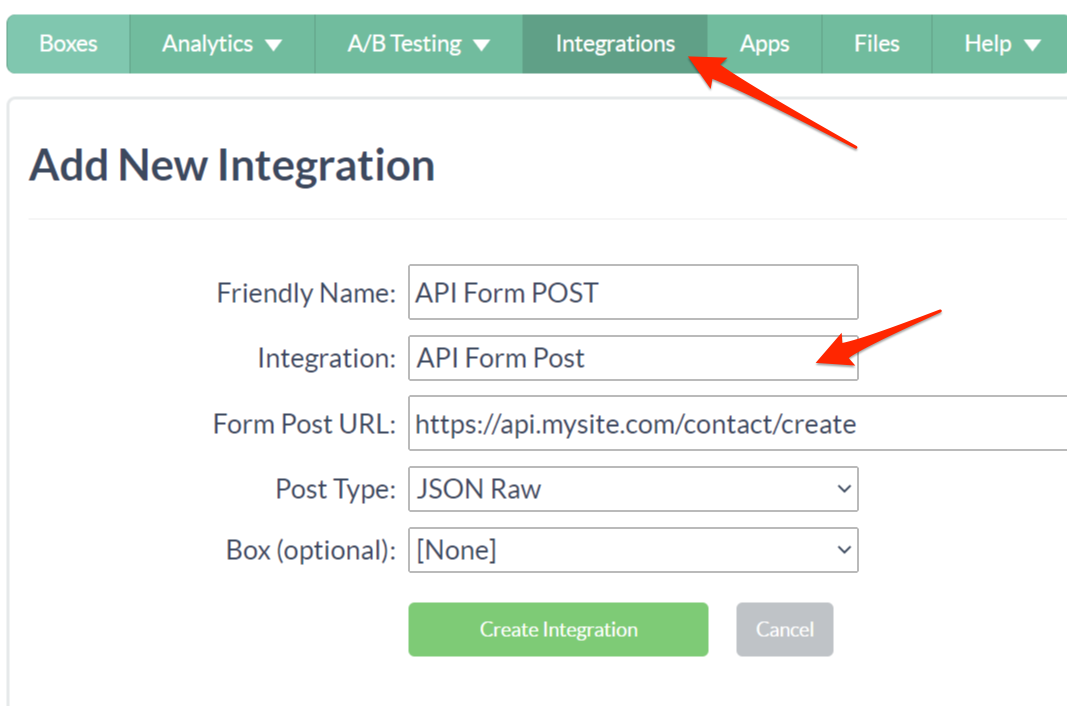
– Choose “API Form POST” as the type of Integration.
– Enter your API endpoint URL under the “Form Post URL” setting.
-Typically, you would choose “JSON Raw” as the “Post Type.” But we offer other options as well, which you can select from the dropdown menu.
2. Enter your Authentication details and the Payload/Body of the request:
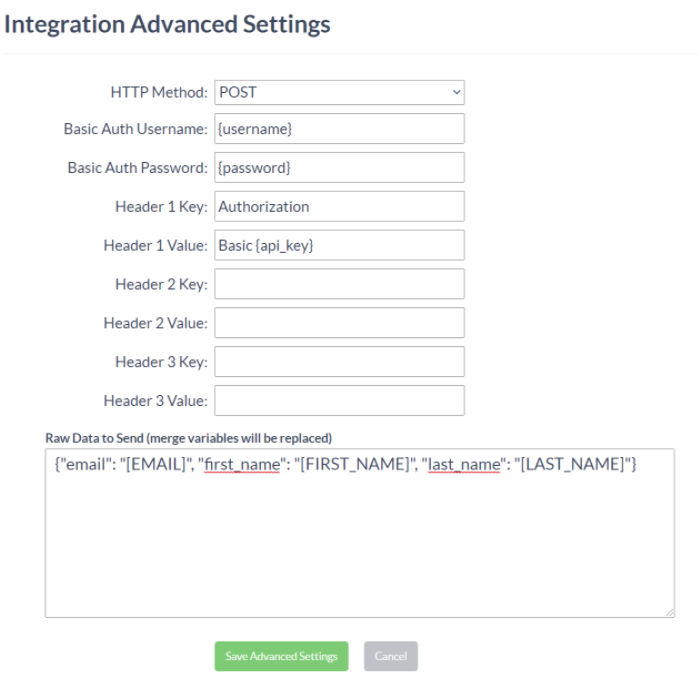
-The HTTP Method defaults to “POST,” but you can change that to “PUT”, “PATCH”, “DELETE”, or “GET” if needed.
-If you are using HTTP Basic Authentication, we have special fields for you to enter your “Basic Auth Username” and “Basic Auth Password”. Otherwise, leave these fields blank.
-If you are using another type of custom Authentication, you can enter that as HTTP Header key/value pairs. This is often done using the “Authorization” header, along with an api key or auth token. As seen in our example, Header fields can be left blank if not needed.
-Finally, enter your Payload/Body in JSON format. Note that we offer numerous “Merge Tags” that perform dynamic replacement upon form submission. For example, when customers enter their email address in your Digioh form, we will replace the [EMAIL] merge tag with the actual email entered before making the API call to your backend system.
