Super Users can duplicate a Box from one account to another.
1. Paste this link into your text editor of choice:
https://account.digioh.com/Box/DuplicateToUser?boxId={sourceBoxId}&targetUserId={destinationAccountID}
2. Log into the account containing the lightbox you want to copy and get the 6-digit BoxID. In the screenshot below, the BoxID is111601.
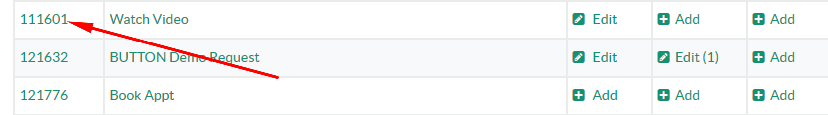
3. Go back to your super user account, and copy the 5 digit account ID for the account you want to copy the lightbox to. In the URL above, replace {sourceBoxId} with the BoxID for the lightbox you want to copy, and replace {destinationAccountID} with the account ID of the account you want to clone the new lightbox to.
So if the boxID were 123456 and the account you were transferring it to is 54321, the URL would look like this:
https://account.digioh.com/Box/DuplicateToUser?boxId=123456&targetUserId=54321
Once your URL is created, paste it into your browser and hit Enter. Your lightbox has been copied!
If you get any errors, check the following:
- You must be a Super User.
- You must be logged into the account that contains the lightbox you are trying to duplicate.
- Make sure the Target User ID is the Account ID. This is a 5 digit number (not a Lightbox ID which is a 6 digit number).
