Yes. To receive screenshots of your boxes, follow the steps below.
Note: Screenshots don’t take any rules/conditions into account.
1. In the Design Editor, go to the “Testing” tab. Enter your website URL and email.
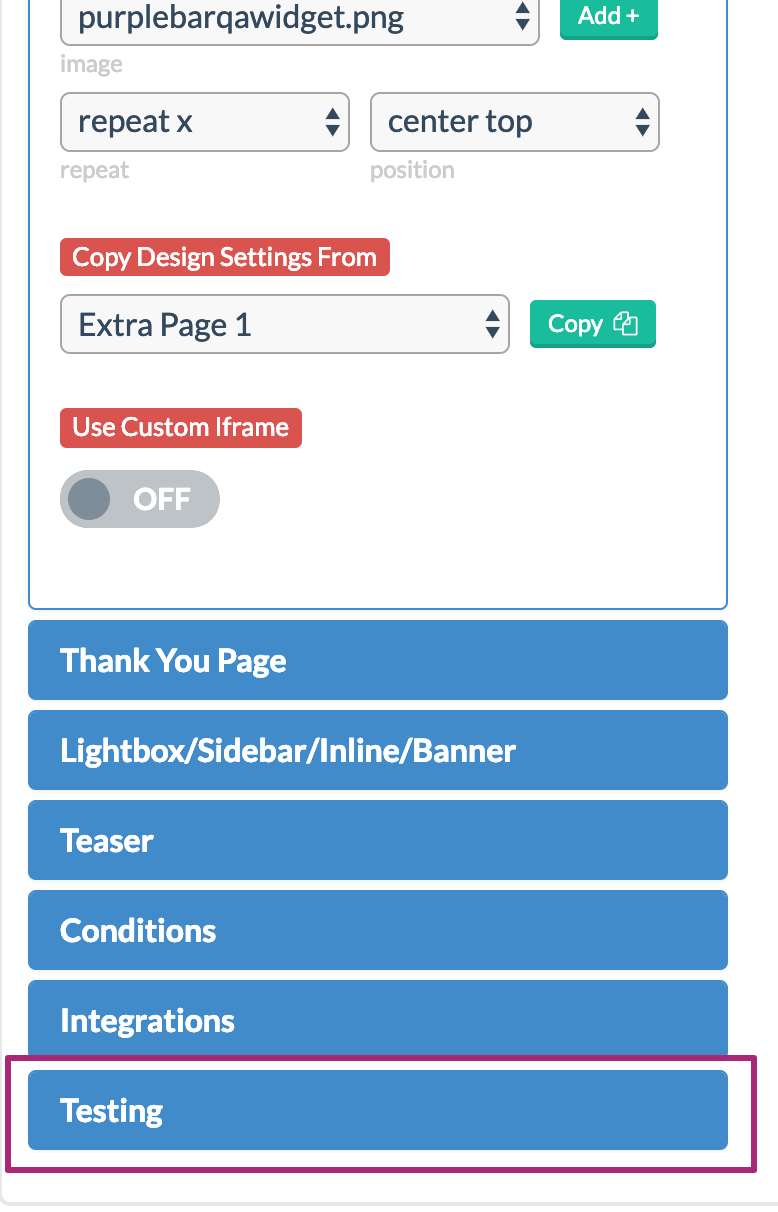
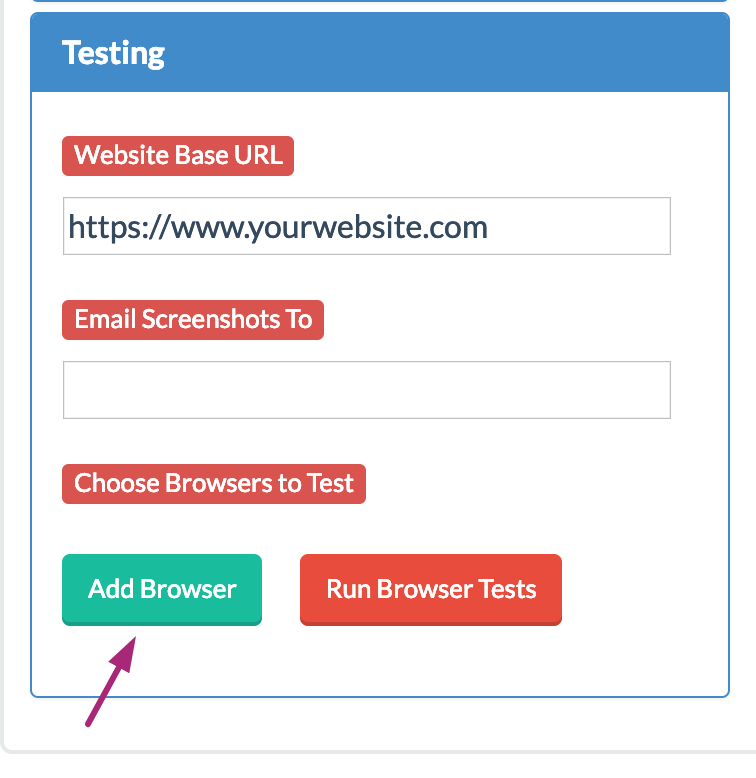
2. Click “Add Browser” to select the devices on which you’d like to see your box.
3. We will email you links to screenshots of what your box looks on your selected devices.
Note: it can take up to 10 minutes per device. We recommend picking as few devices as possible and being specific.
