Alfred is the all-in-one threat detection and email validation service that’s trusted by the world’s most respected brands.
Integration Requirements
Before setting up your integration, you will need the following parameters from Alfred:
Getting an API Key:
If you haven’t already, sign up for an Alfred account.
– Once signed up and logged in, select API from the Top navigation.
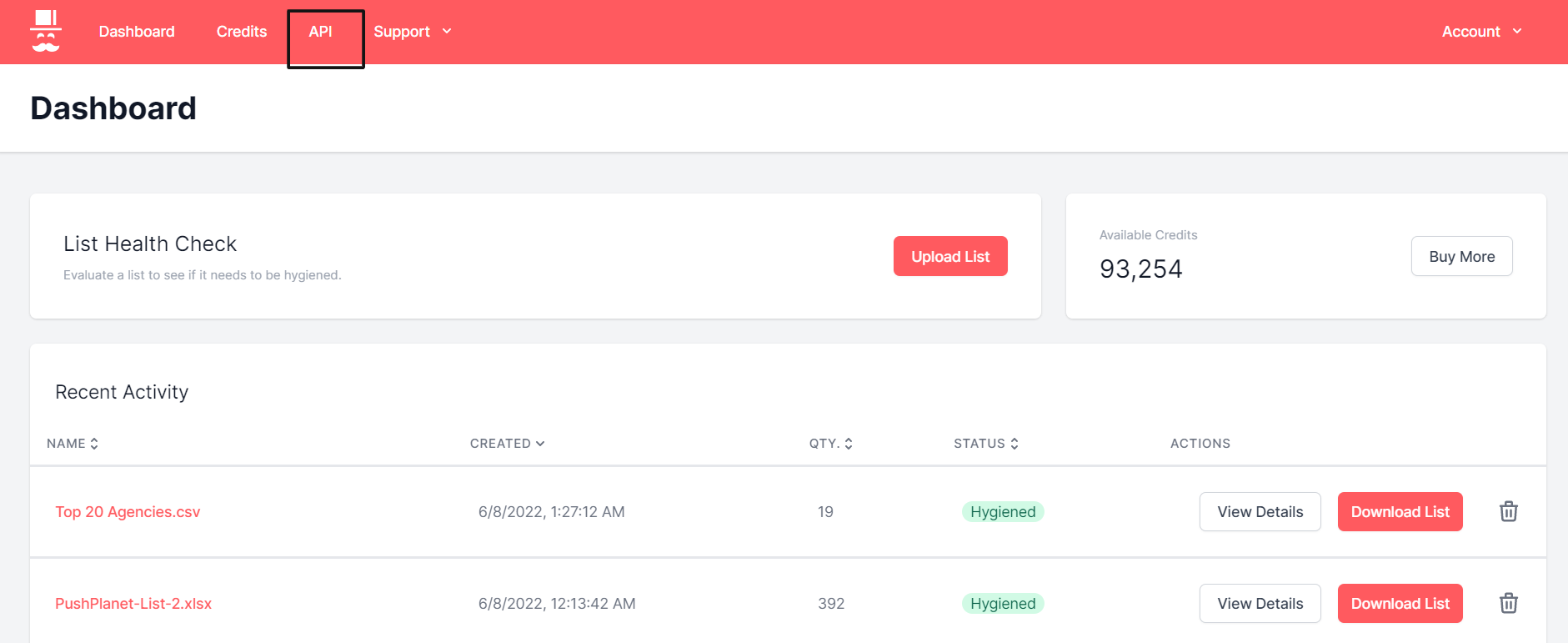
– Click Generate New Key Button It will create a new API key.
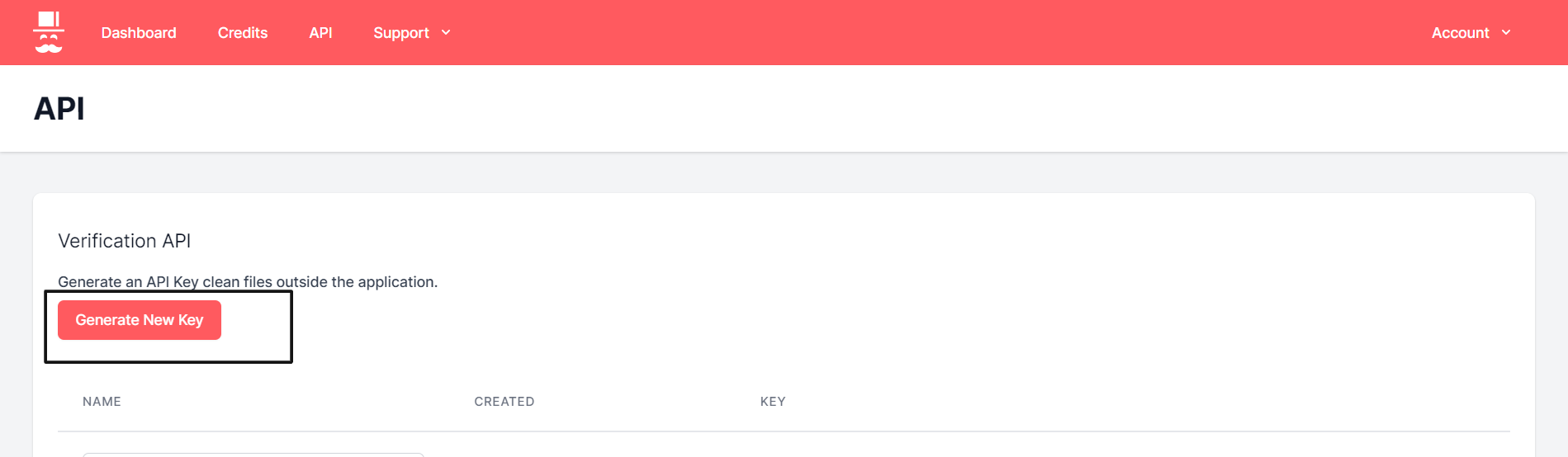
– After creating the API key, send your API to support@digioh.com using OneTimeSecret.
Once we receive your API Key, our API Integration Team will set up this integration for you.
Running into an issue or have a question? Reach out to our support team via support@digioh.com and we’ll be happy to help!
