Why multiple submissions happen:
In multi-page flows, any page with a button set to ‘Submit Form’ will create a submission event. By default, a submission fires the campaign-level integration(s).
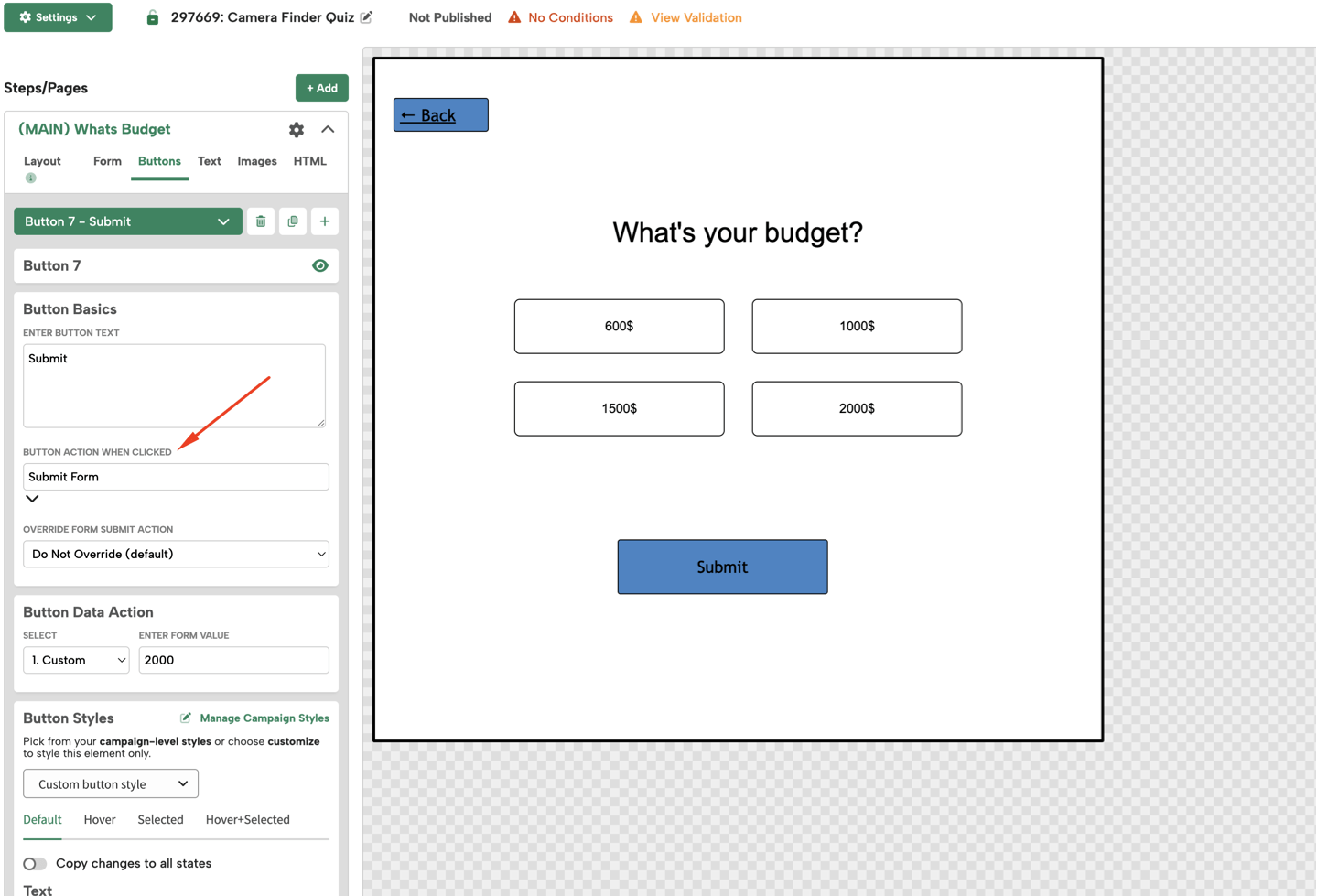 If more than one page submits, you’ll see duplicate submissions and multiple integration fires.
If more than one page submits, you’ll see duplicate submissions and multiple integration fires.
Goal (what we want)
Let visitors progress through pages without sending data until the final submit page (often the email capture). At that point, one submission occurs and one integration run fires.
Fix (apply to every non-final page)
For each intermediate page that currently submits:
- Open the campaign in the Digioh Editor and navigate to the page.
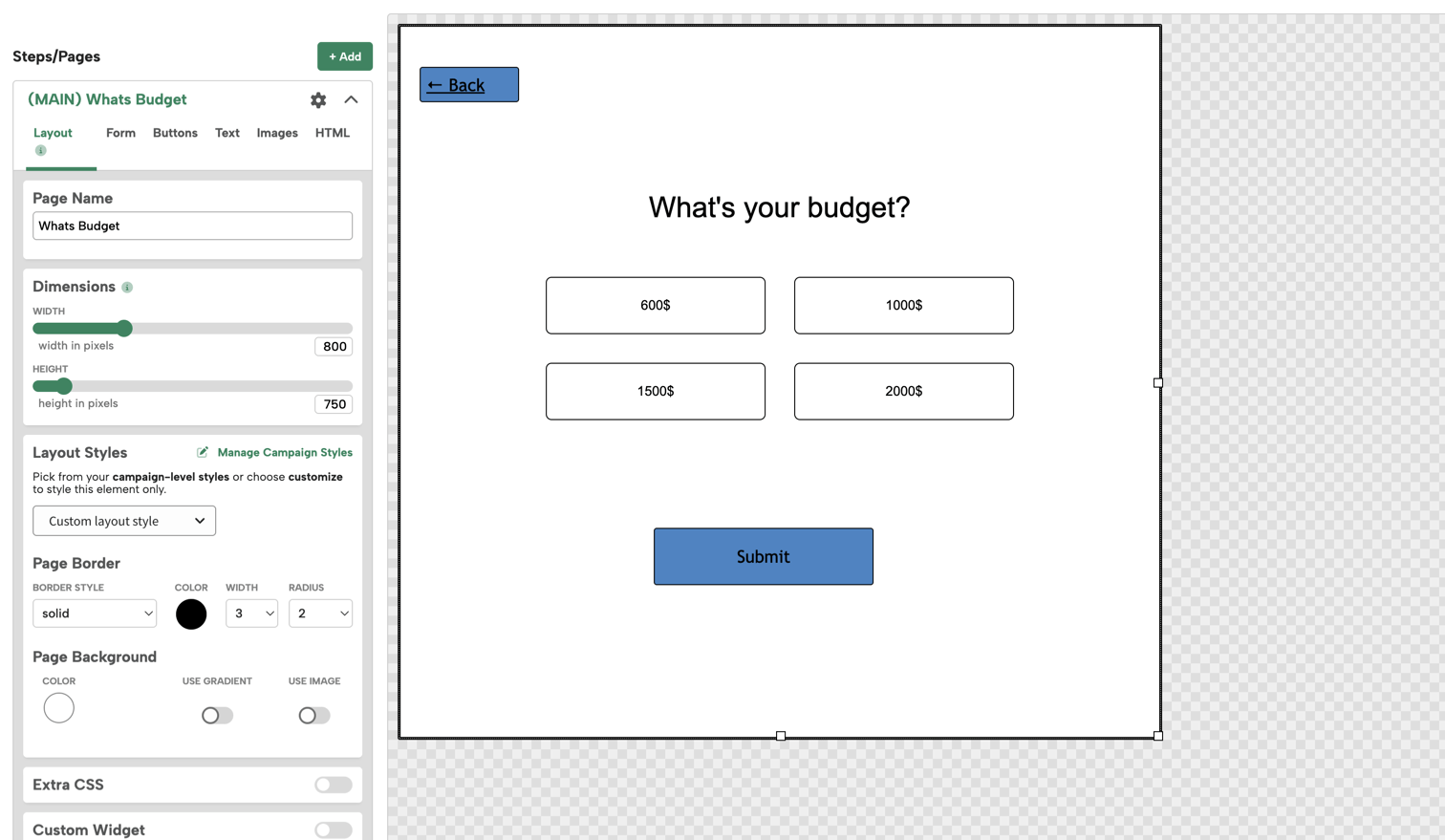
- Open the page’s After Form Submit settings By going to the Form section.

- Toggle Override Campaign Integrations to ON.
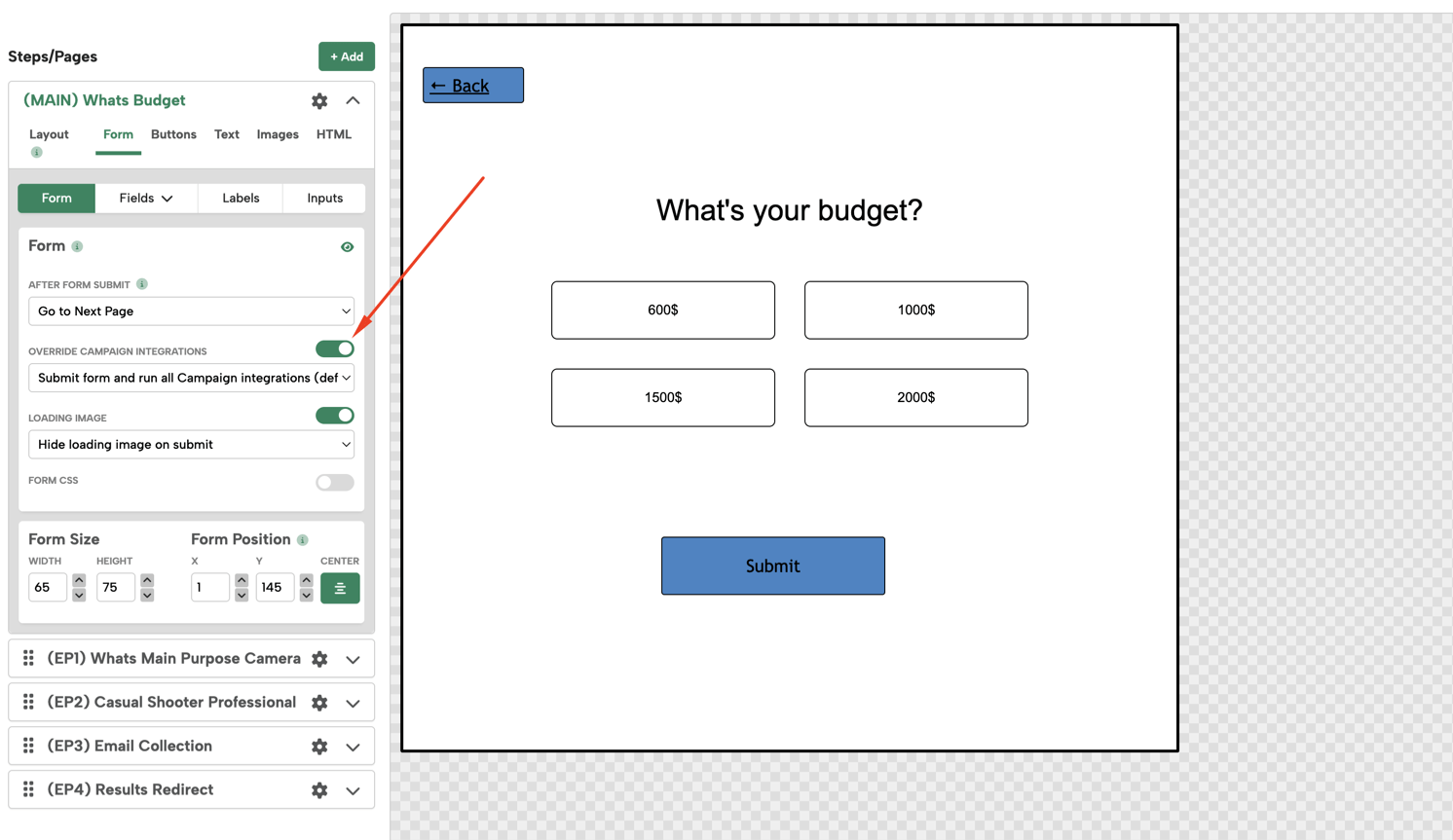
- From the dropdown, choose Skip submission and integration for this page.
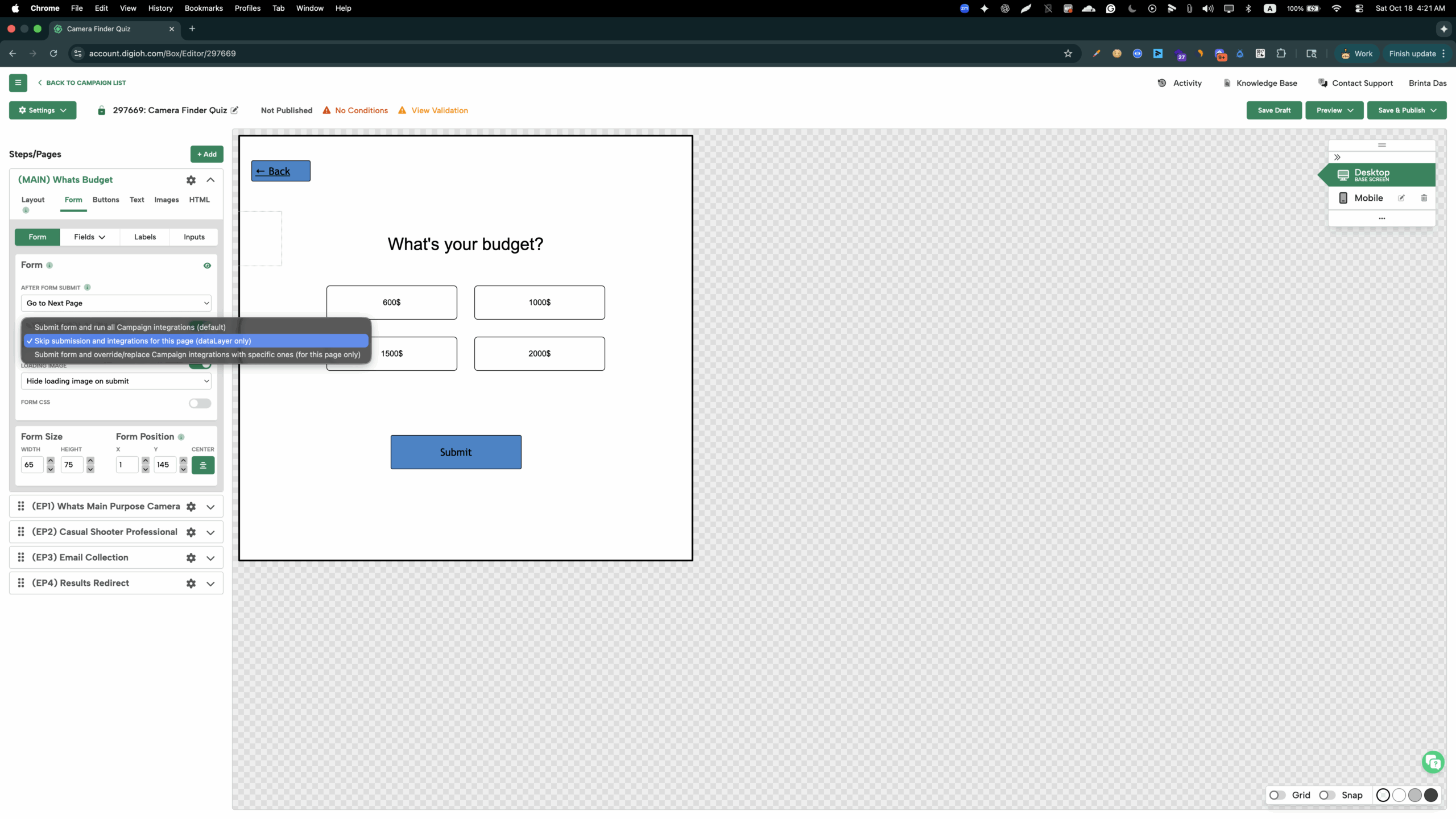
- Save.
Result:
That page will still advance the visitor to the next page, but it will not submit the form and will not trigger integrations.
Which page should still submit?
Your final submission page (commonly the email page) should not override integrations. Confirm that this page:
- Has a button action set to Submit Form.
- Toggle Override Campaign Integrations settings is OFF.
This ensures a single submission and a single integration fire for the entire multi-page flow.
