https://help.digioh.com/knowledgebase/digioh-app-marketplace/
There are times you may need to limit the maximum number of boxes that show per session. This can be done with Digioh’s “Max Boxes per Session”.
The first step will be to install the App in your account. To do this, select the “Custom JS Apps” option from the top menu “Admin” button.
Then, install the “Max Boxes per Session” app.
Under the top menu “Admin” button, select “Account metadata” section. Here, you can enter the maximum number of boxes you want a user to see during a single session. To do this, enter metadata key: “max_boxes_session” and value: “N” where “N” is the number of boxes you would like the user to see during a single session.
For example, if you wanted to limit the number of boxes to 3 per session, you would add account metadata like this:
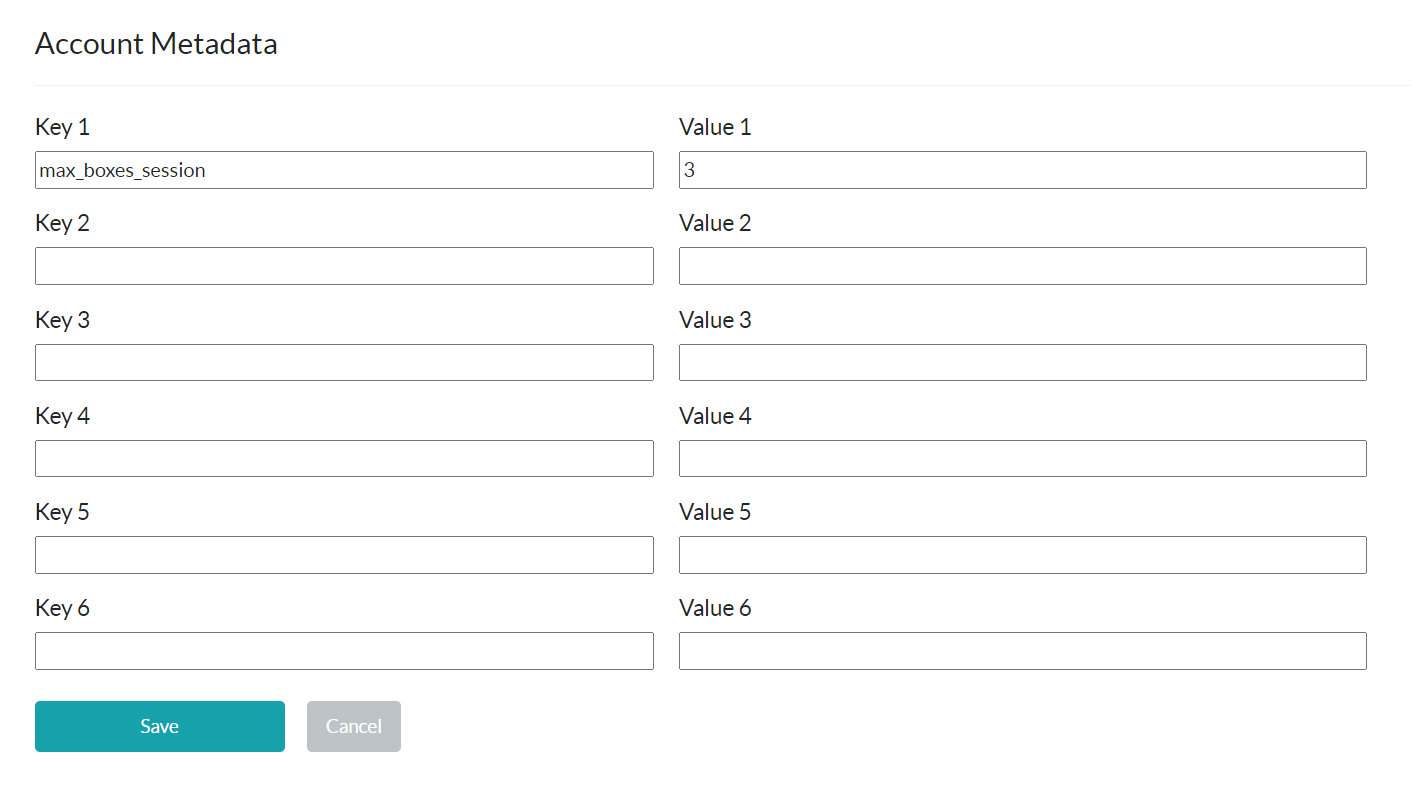
Click on the “Save” button.
This will limit the number of boxes a user can see during a single session on your website. If a user sees maximum number of boxes allowed, they will not see any more boxes during that session.
Questions? Comments? Let us know at support@digioh.com!
