To track events and identify users in Klaviyo for Digioh boxes, you must install:
1) The Klaviyo JavaScript Snippet on your site
2) The Digioh App Klaviyo Track and Identify
To install the Digioh app, go your profile menu top right and select Custom JS (Apps), find the app and click install.
Now you can configure the app for your box(es) using metadata.
Tracking Events
Configure page-level metadata:
klv_track : eventName
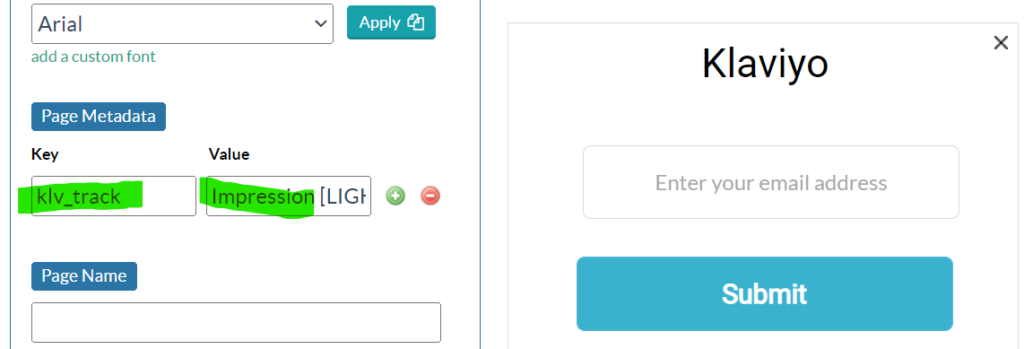
This will track events when that box page is seen. So, for example, you might have klv_track : Impression on the Main page, and klv_track : Conversion on the Thankyou page. You can also combine with the Universal Merge Tags App to include information like the box name:
klv_track : Impression [LIGHTBOX_NAME]
Identifying Users
We strongly recommend that if you are sending events, you also identify users to Klaviyo using email or phone, so that Klaviyo attaches events to the correct user profile. Any events fired before an identify will not be associated with that user.
Attach metadata to the form fields that collect email and/or phone:
kvl_identify : email
kvl_identify : phone
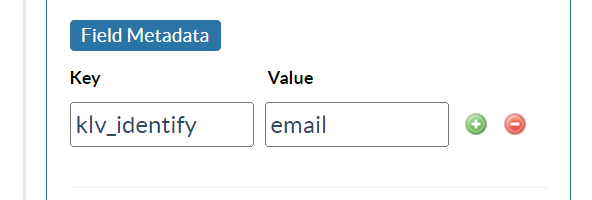
You can attach this to the native Digioh email or phone fields, or any text input Custom Field.
As with all Digioh tracking apps, you can view the box in Preview mode or boxqamode and it will notify you on screen about tracking activity. Note that in Preview mode, this activity is simulated.
Running into an issue or have a question? Reach out to our support team via support@digioh.com and we’ll be happy to help!
