Using Connect Pipelines to process form submissions is a powerful tool that you can use to power your custom integrations.
To connect Box submissions to a pipeline you first need to create a pipeline in the Connect area of the portal.
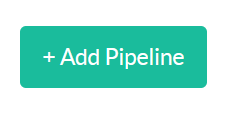
Configure your pipeline according to your needs, then when setting the integration(s) for a box, just select the pipeline.
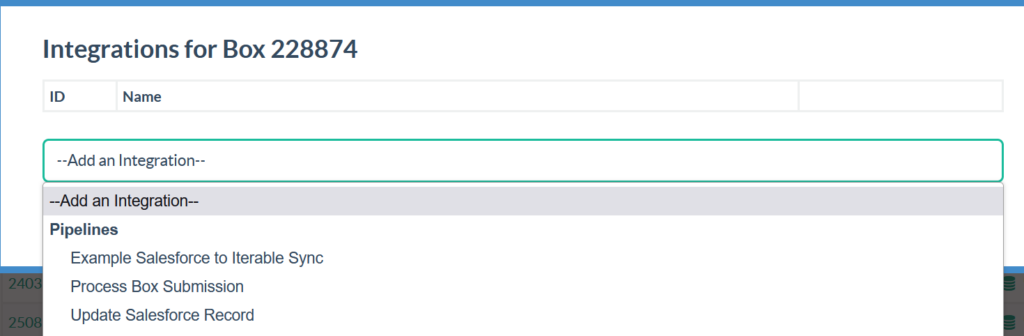
That’s it! Your box submissions will now send data directly to your pipeline!
