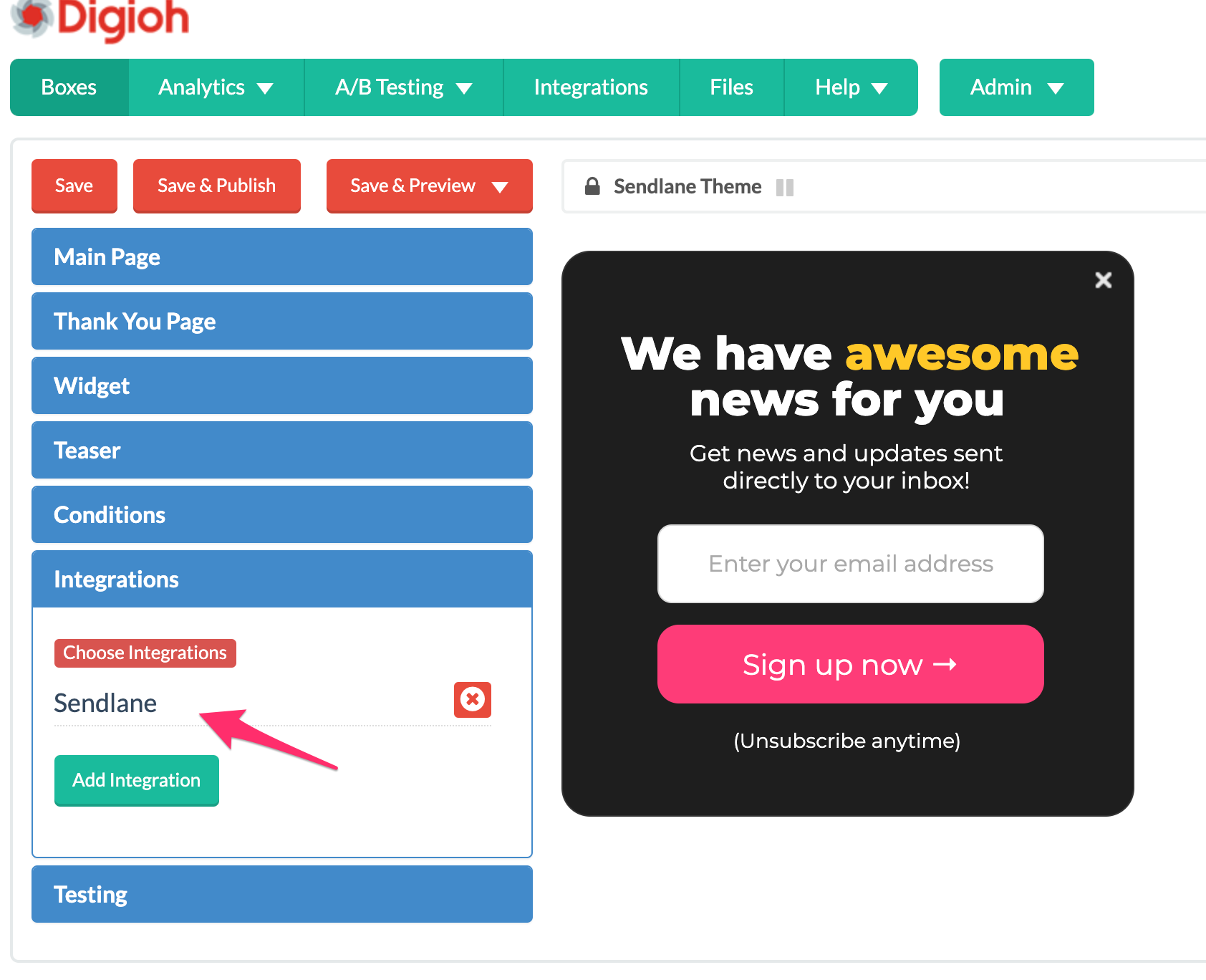Sendlane is an email and SMS marketing platform. You can use Digioh forms to capture leads and push to Sendlane in real-time. With Digioh, you can also build email preference centers, surveys, and landing pages integrated with Sendlane.
If you are setting up a Digioh integration by yourself, we first recommend reading about Digioh Integration Basics.
To set up your Sendlane Integration in Digioh, follow these steps.
1. Log into your Digioh account. Click on “Integrations”, “New Integrations”, and select “Sendlane” in the dropdown.
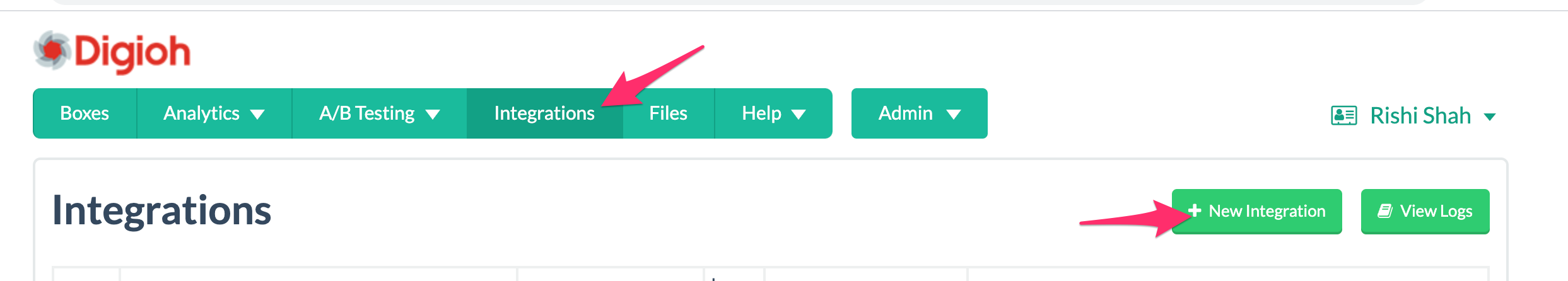
2. Enter your Sendlane API Key, Hash Key, Subdomain, and List ID (you can create multiple integrations if you have different forms that go to different lists) and click “Create Integration”. Follow these steps to find this information in your Sendlane account.
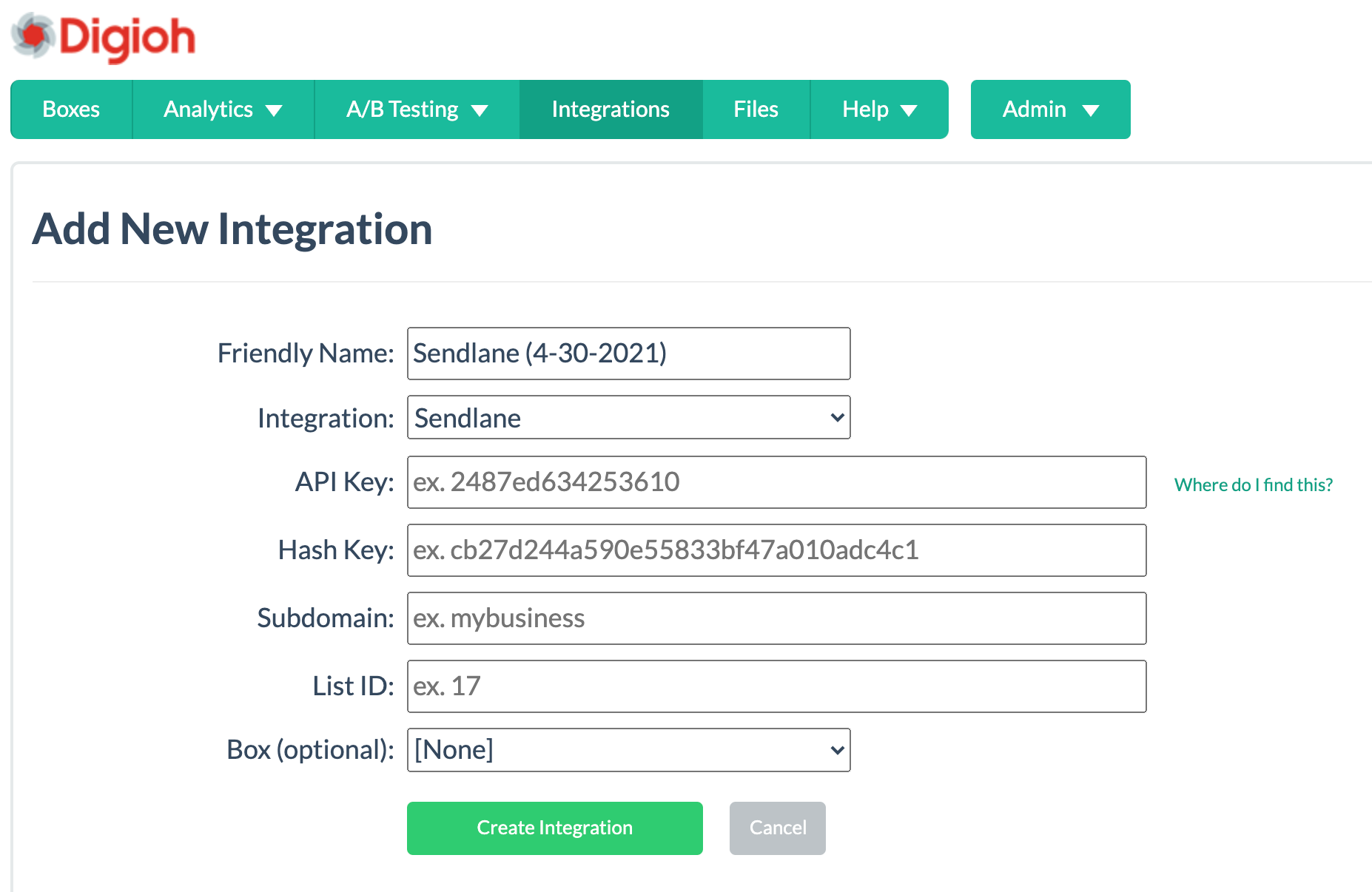
3. Next, click “Map Fields” to add any additional fields (like Email Address, GEO, Referring Source, and More)
4. Add the integration to any box, and every new submission will go to your Sendlane lists in real-time.