Alpine IQ developed a groundbreaking tool to manage customer data compliance across multi-state/ provincial regulatory environments. This concept later sprouted organically into a full suite of tools to protect, segment, promote, and sync consumer experiences both in-store and online across other highly regulated industries.
Digioh’s AlpineIQ integration allows you to push a lead as contact to AlpineIQ with pop-up forms, lightboxes, surveys, and quizzes.
AlpineIQ Integration Requirements
Before setting up your integration, you will need the following parameters from AlpineIQ:
-
PATH PARAMETERS: Your unique user ID)
-
HEADER PARAMETERS: X-APIKEY (API Key)
-
BODY PARAMETERS: favoriteStoreID (The contact’s favorite store’s ID)
If you are setting up a Digioh integration by yourself, we first recommend reading about Digioh Integration Basics.
Follow these instructions to integrate with AlpineIQ.
1. Add a New Integration.
2. Set a name in the Friendly Name field.
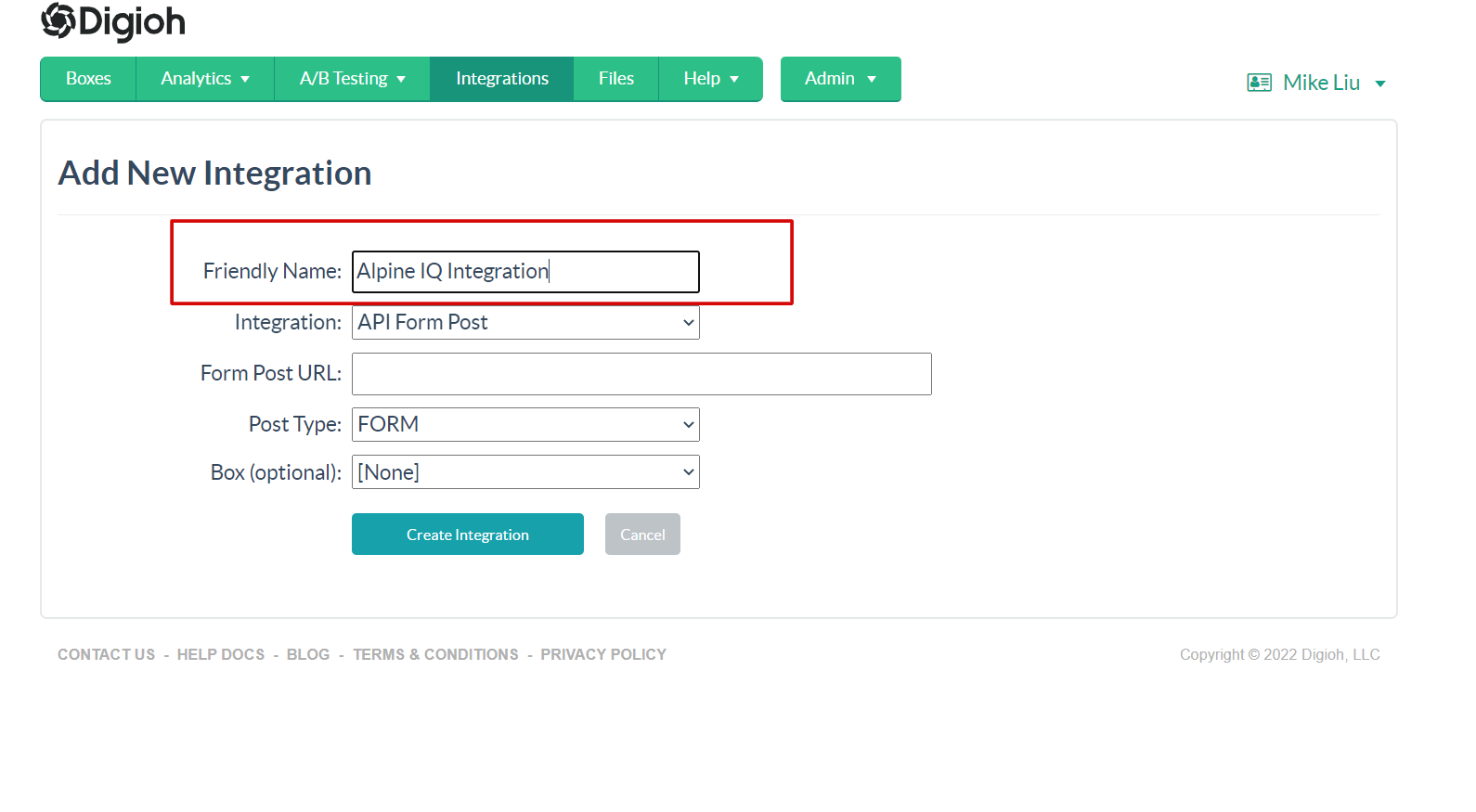
3. Set API Form Post in Integrations Dropdown.
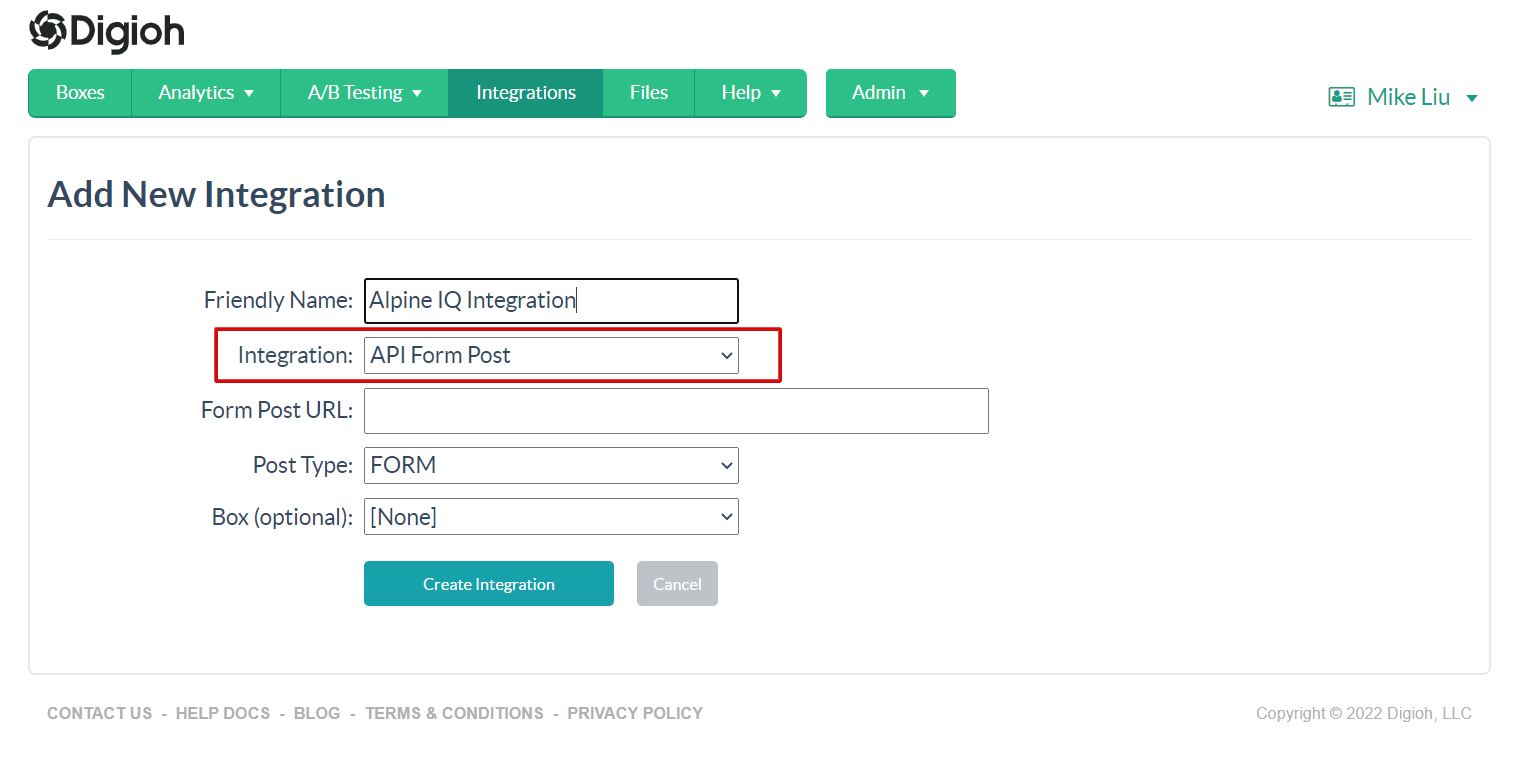
4. Enter Form Post URL
https://lab.alpineiq.com/api/v1.1/loyaltyContact/:uid
Note: Replace the :uid with the AlpineIQ Unique user id.
5. Select JSON Raw in Post Type Dropdown
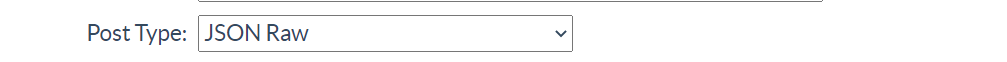
6. Select Box
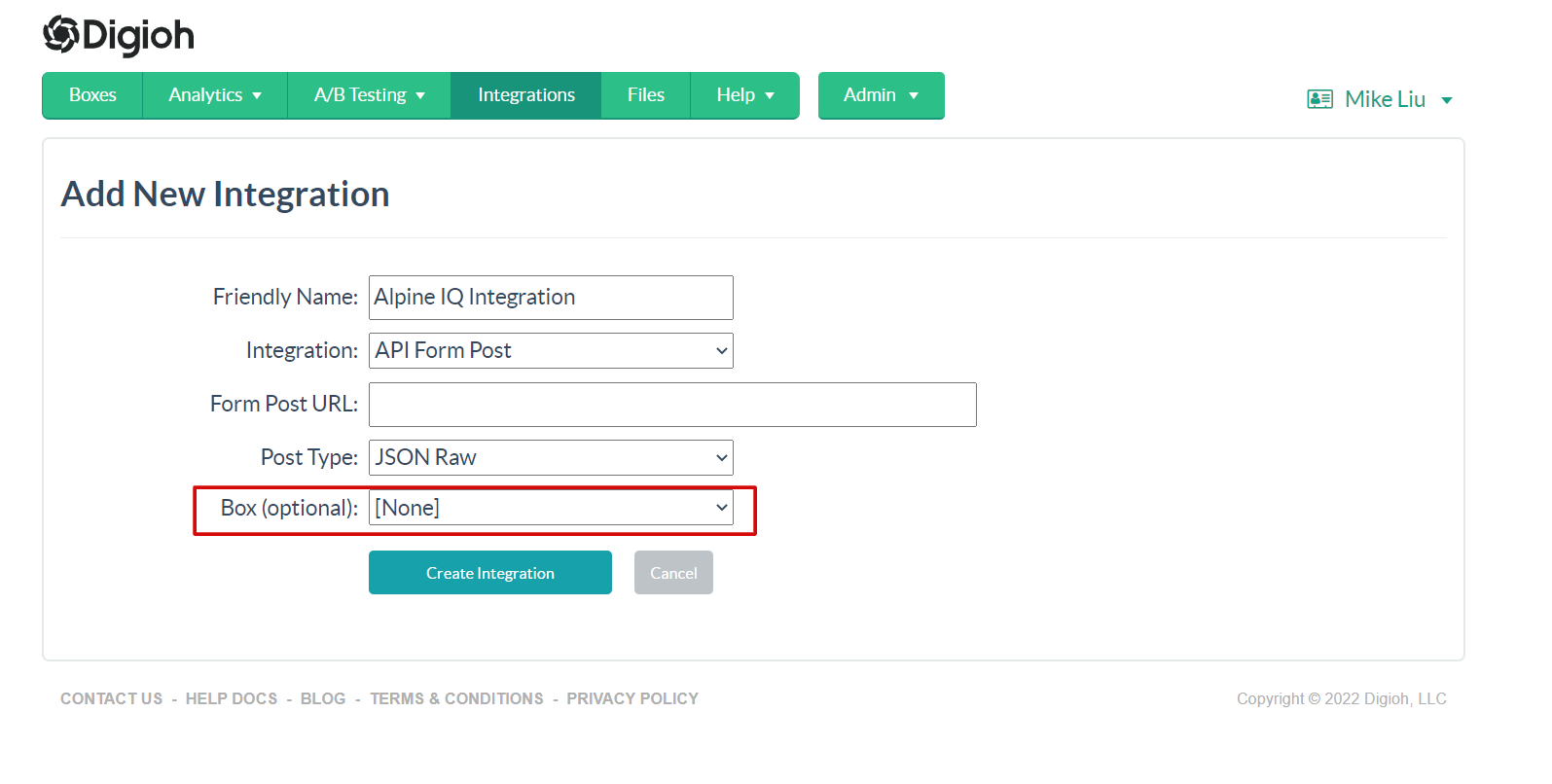
7. Click Create Integration.
After clicking Create Integration, you will see the advanced settings page.
8. Configure the Advanced Integration Settings.
– Set the HTTP method to POST
– Header 1: Enter the X-APIKEY in Header 1 Key, and enter the AlpineIQ API key in Header 1 Value.
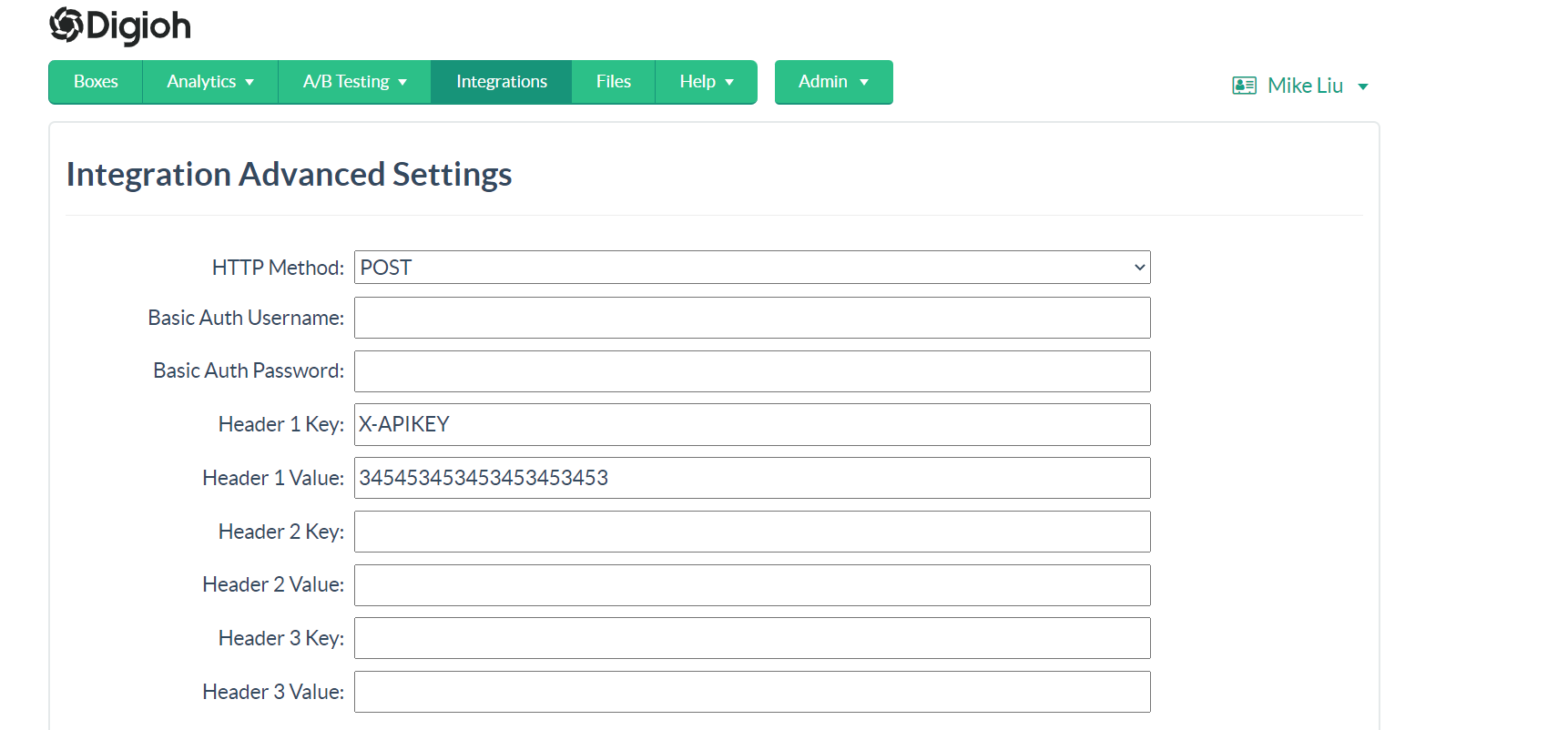
– Add the following JSON in
{
"favoriteStoreID": 01,
"email": "[EMAIL]",
"mobilePhone": "[PHONE]",
"firstName": "[FIRST_NAME]",
"lastName": "[LAST_NAME]"
}
Note: Edit the JSON as needed.
That’s all Your AlpineIQ contact integration is ready to go!
If you have any questions about setting up your AlpineIQ integration, send us an email, and we’ll be glad to help!
