With Digioh CDP, you can turn your existing Google Analytics Universal database into a CDP and target or personalize based on Google Analytics segments.
For example, if you have Google Analytics segments “Viewed Landing Page” or “Multiple Purchases”, you can target these users with a personalized offer. You can display targeted offers or CTAs on your website with Digioh Boxes by picking from a list of available Google Analytics segments in box conditions.
Because Digioh syncs Google Analytics segments into boolean fields in Iterable (e.g. gaMultiplePurchases is true or false), you can target those same segments with Iterable campaigns. These can be any message type or channel. Digioh CDP works with free Google Analytics Universal and Google Analytics 360.
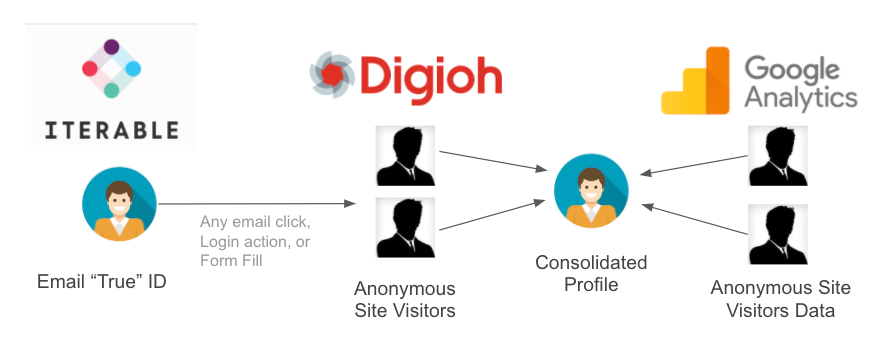
To set up the Digioh CDP integration, follow these steps.
- Link Digioh to Google Analytics by following the instructions in this Digioh-Google Analytics help article.
- Create an Iterable integration in Digioh. This step is optional if you already have an integration for Iterable; you can use any working Iterable integration for CDP data sync.
- Add a Custom Link Parameter in Iterable with key name espid, and value {{userId}} to your email templates. This will append, for example, ?espid=7612376123, to all links in that email template. When users click on emails, Digioh can identify them and permanently link their GA data to both Digioh and Iterable. Note that you do not need to add this parameter to all email templates, but the more the better. Try to at least update the email templates for your highest volume and reach email campaigns.
- Configure the Digioh CDP data sync to Iterable:
From the user menu (top right) in Digioh, click on “GA Segments”. If you don’t see it, email support@digioh.com to enable the feature. We’ll be configuring the ESP section.
- Enter “Iterable” for ESP
- For integration ID, copy and paste the ID of any working Iterable integration from the Integrations tab.
- The ESP ID URL Param is the name of the parameter on the query string of email links that will contain the unique user ID that you configured in step 3. We recommend espid.
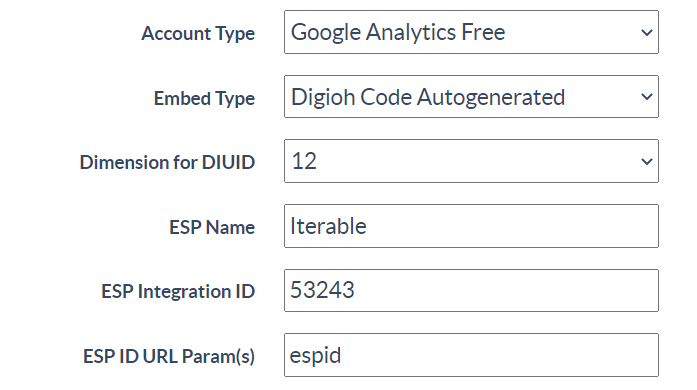
5. Configure how you want GA segments synced to Iterable:
In Digioh Google Analytics Settings, click on “Google Analytics Segments”. You will see a list of all segments available in Google Analytics, both built-in and custom segments. For each segment you want to sync to Iterable, check the box and enter a valid Iterable field name. Since Iterable fields are dynamic, you don’t need to create these in advance; just enter a name that corresponds to the segment. We recommend using a naming convention that clearly identifies these fields as synced GA segments, for example, “ga_seg_interest_camping”.
Every day, Digioh will query Google Analytics, and for each linked user with activity in GA, will set the field to true in Iterable if the user is in that segment.
Running into an issue or have a question? Reach out to our support team via support@digioh.com and we’ll be happy to help!
