To configure the triggers on GTM to accept Digioh events follow this guide.
Step 1: Log into your Google Tag Manager account.
Navigate to Triggers
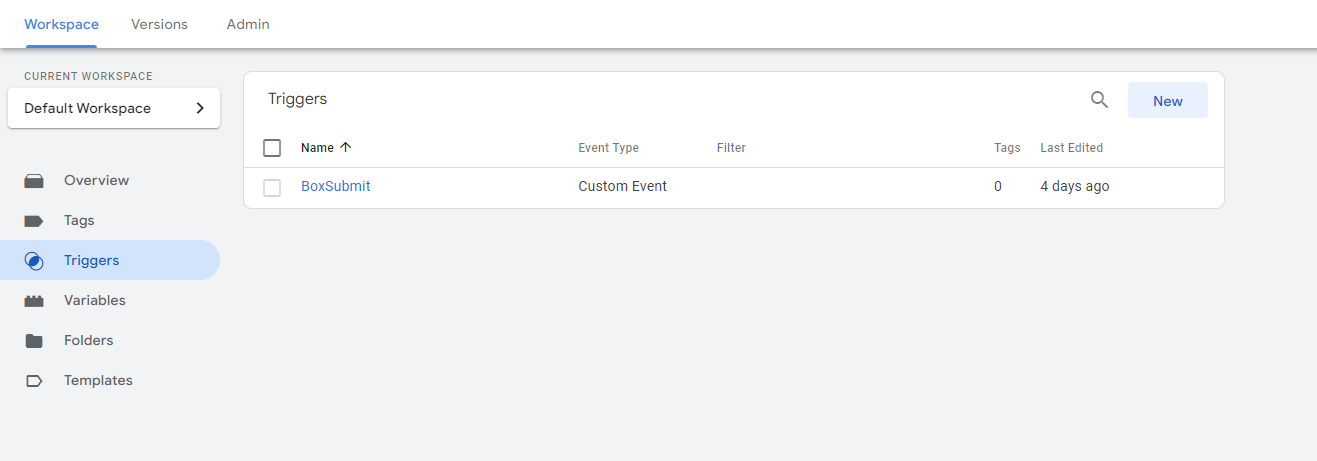
Step 2: Create a new Trigger and select custom Events from the trigger configuration
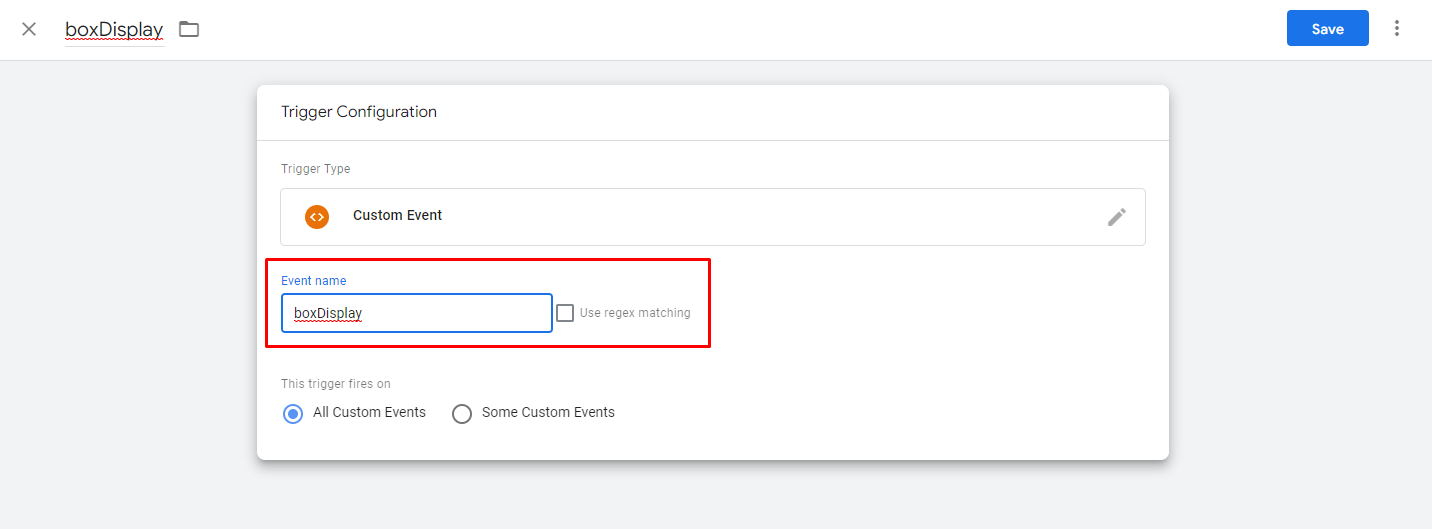
Step 3: Set up your event (This is going to be the event name that we will use later on Digioh)
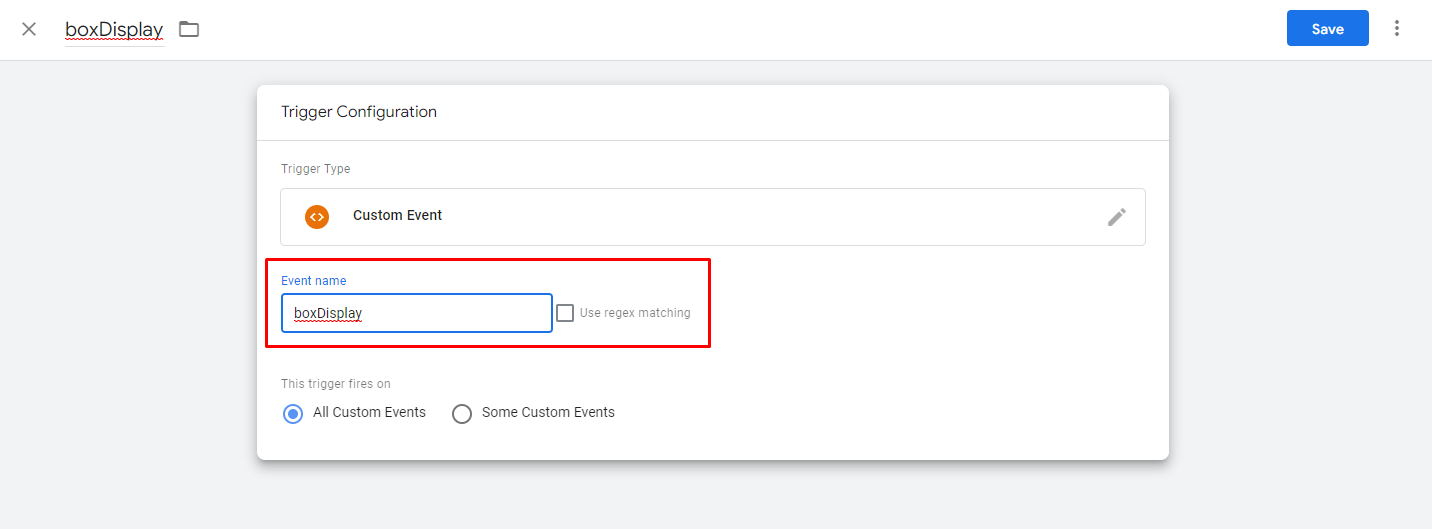
Step 4: After that we have to set up tags
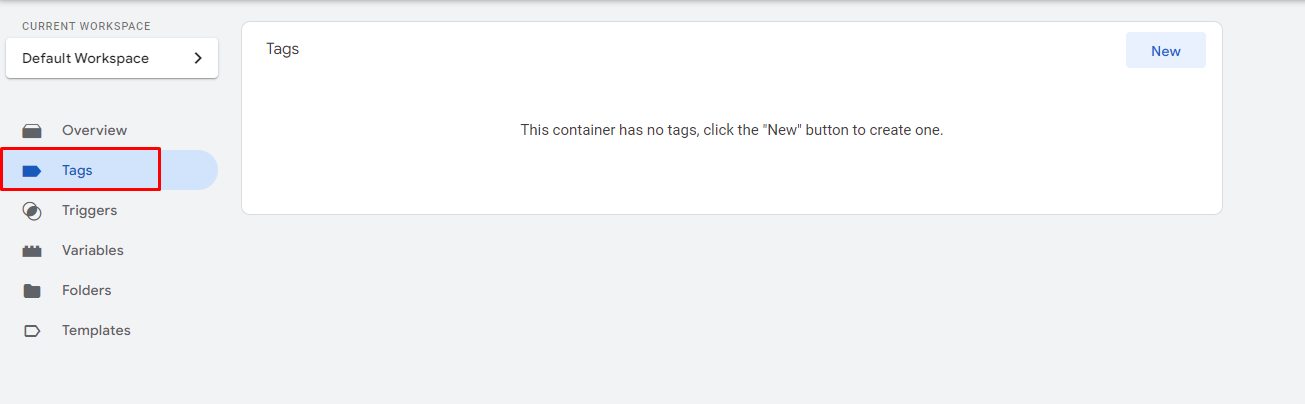
Step 5: Set up the tag type you want from the provided options
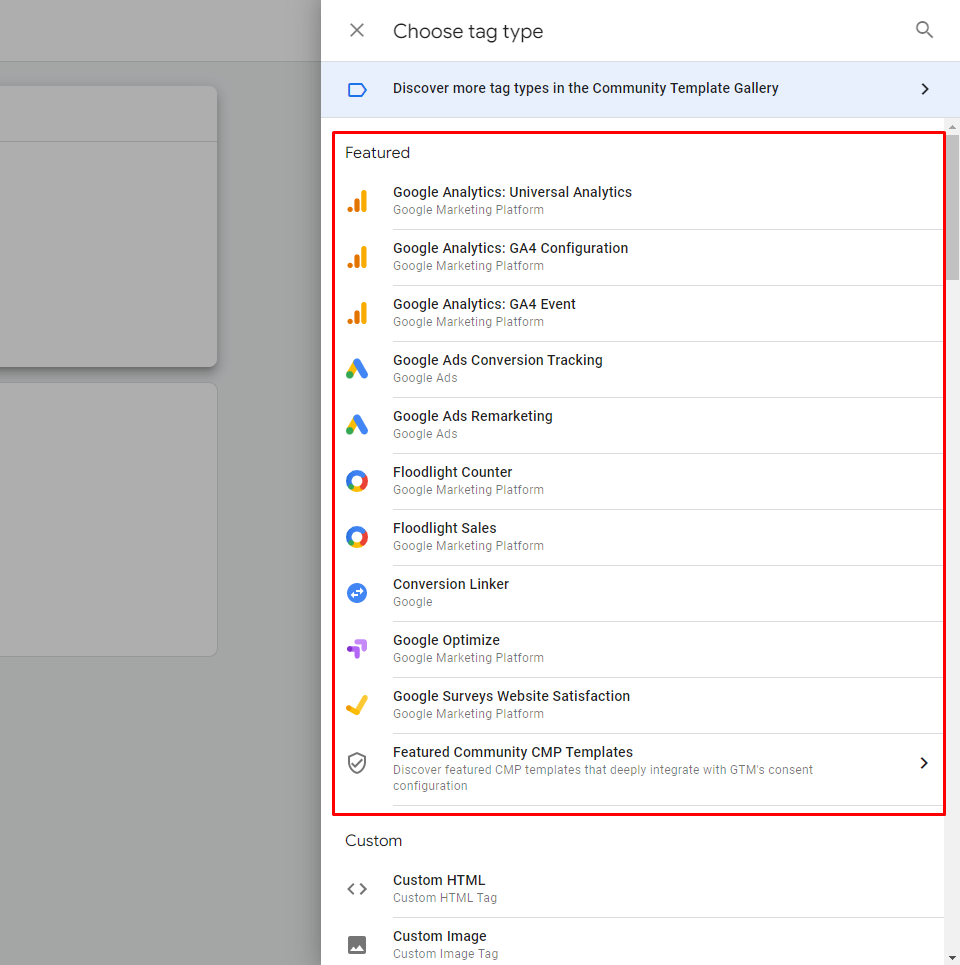
Step 5: Then select the trigger that you set up earlier
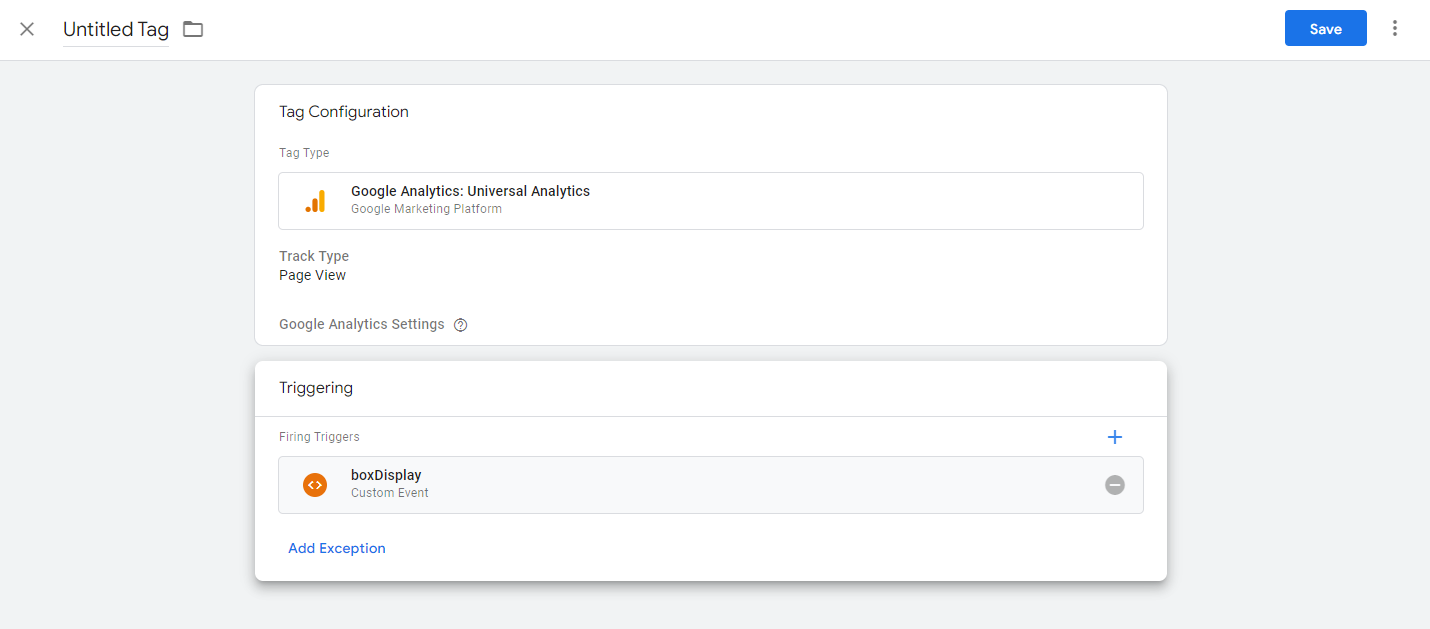
Now your GTM triggers are ready to accept custom events sent from Digioh.
Running into an issue or have a question? Reach out to our support team via support@digioh.com and we’ll be happy to help!
