To add Twitter pixel to track Digioh events, follow these steps.
1) From the top-right profile menu, go to Custom JS (Apps), and install “Twitter Pixel Box Events” from the available list.
2) In the top-right menu, click “Account Metadata” and add:
TWITTER_PIXEL_ID : pixel id
![]()
3) Click Publish to make the app live.
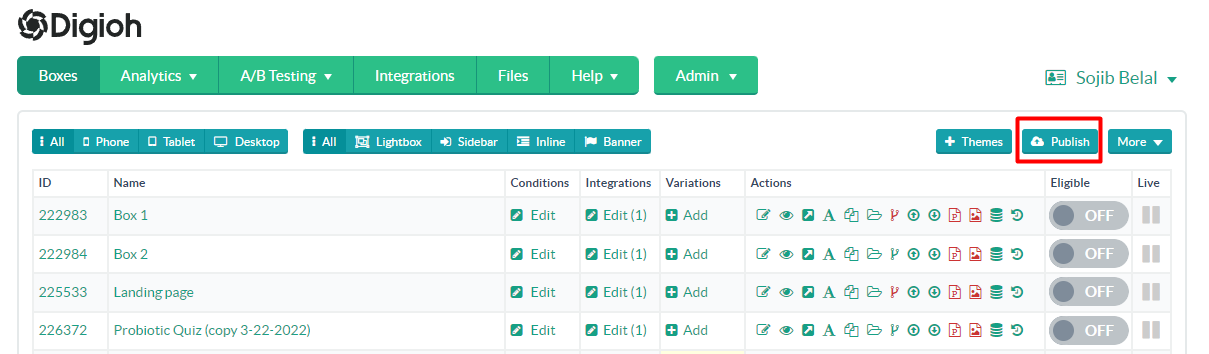
This app will track the following events to Twitter for all your boxes based on user box interactions:
- DigiohDisplay
- DigiohSubmit
- DigiohRedirect
- DigiohDownload
- DigiohClose
You can use Twitter Pixel Helper Chrome Extension to test.
Running into an issue or have a question? Reach out to our support team via support@digioh.com and we’ll be happy to help!
