Rulesets make it easy to suppress more than one widget under a specific set of circumstances.
First, create a new ruleset. Then, add the suppression rules you want to use. For example, to keep multiple widgets from showing up on checkout pages, account pages, and profile pages, you might set up something like this:
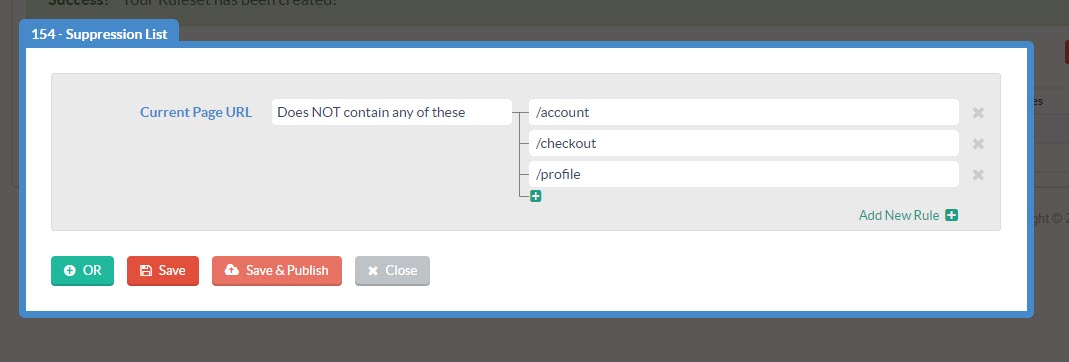
When you finish adding rules to your suppression list ruleset, add the ruleset to any widget the suppression list should apply to.
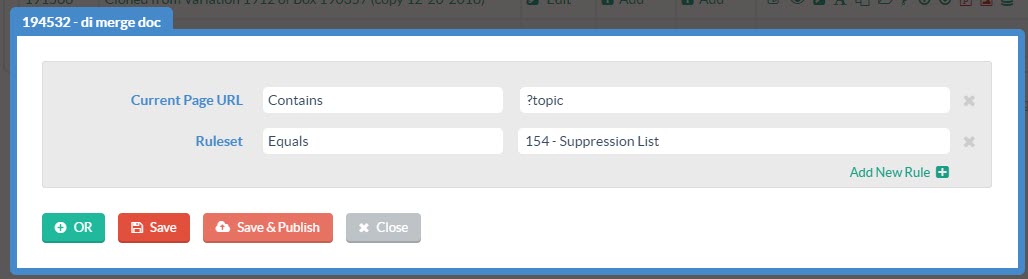
You can edit rulesets at any time. If you want to add or remove specific URLs to this suppression list, they will automatically be applied to all boxes with this ruleset.
That’s all there is to it!
If you have any questions about rulesets, send us an email, and we’ll be glad to help.
