Advanced use cases for processing form input might require that you count the number of inputs that the user has provided. For example, Digioh forms support multiple checkboxes and multi-select buttons, and also progressive forms across multiple pages. If you want to access a count fields in your email platform or CRM (after Integrations), or to drive Dynamic Page Changes, then you can install the App: Count Fields. This app allows you to specify the fields to count if they are populated.
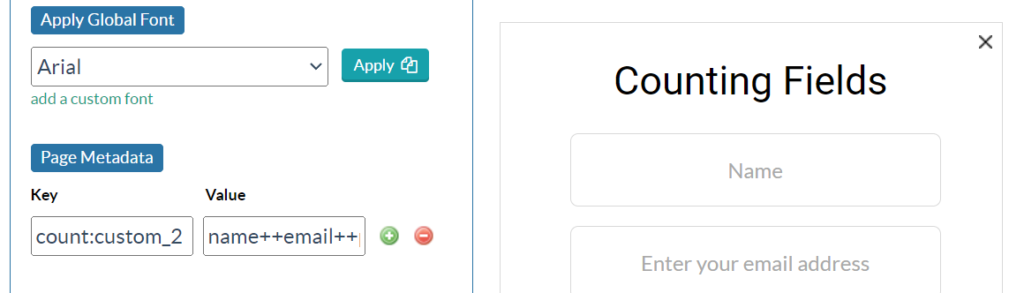
Configure the app with page-level metadata; the command format is:
count:targetFieldName = countFieldName1 ++ countFieldName2 ++ …
The app will count fields that are populated (non-blank), and drop the count into the targetField.
Valid targetFieldNames are custom_1, custom_2, …, and valid count field names are:
- name
- phone
- opt_in
- custom_1
- custom_2
- …
You can submit the targetField to your Integrations, or use it in conjunction with the Dynamic Page Change Override app (alt_page_out) to control branching behavior. Note that Dynamic Page Change Override bundles Count Fields functionality, so you don’t need to separately install the Count Fields app.
Running into an issue or have a question? Reach out to our support team via support@digioh.com and we’ll be happy to help!
